The majority of Internet users say they search for reviews on Google before choosing a product or service. Thus, responding to a review on Google and reviews posted by customers have the power to influence the perception of prospects online. They can either encourage certain people to choose you, or on the contrary dissuade them from choosing your brand . It is therefore very important to closely follow customer reviews in order to respond to them.
To get there, you can use two different methods: Google My Business or Google Maps .
You are certainly looking to know how to use these different methods, if it is essential to respond to Internet users' opinions?
and If yes, the procedure to follow to achieve this as well as the strategies to adopt to respond to a review according to its nature! You will find solutions to these different concerns in the rest of this article.
Page contents
Why is it important to respond to reviews left by Google users?

Today, Internet users choose companies by taking into account their digital reputation . To do this, they consult the reviews that the customers of these companies leave on their various platforms, particularly on Google. Consumers need to feel secure about a brand before placing an order, whether at a physical or digital point of sale. E-reputation is therefore a crucial factor that must be maintained if you want to stand out on the internet.
That being said, it is important to respond to different reviews, especially negative ones, because they can have huge repercussions on the company's sales . Responding to a review on Google left by Internet users is also an act of caution. Several people can in fact leave unjustified reviews to harm a target company. Worse, competitors of certain structures pay people to leave negative comments about other companies . It is therefore important to monitor and respond to all reviews on Google.
Furthermore, responding to positive reviews that Internet users leave on Google helps build customer loyalty . The authors of the various opinions who receive responses feel considered and are willing to reiterate their action. it is also a way to not only retain customers, but also to attract others.
Procedure for responding to a review on Google
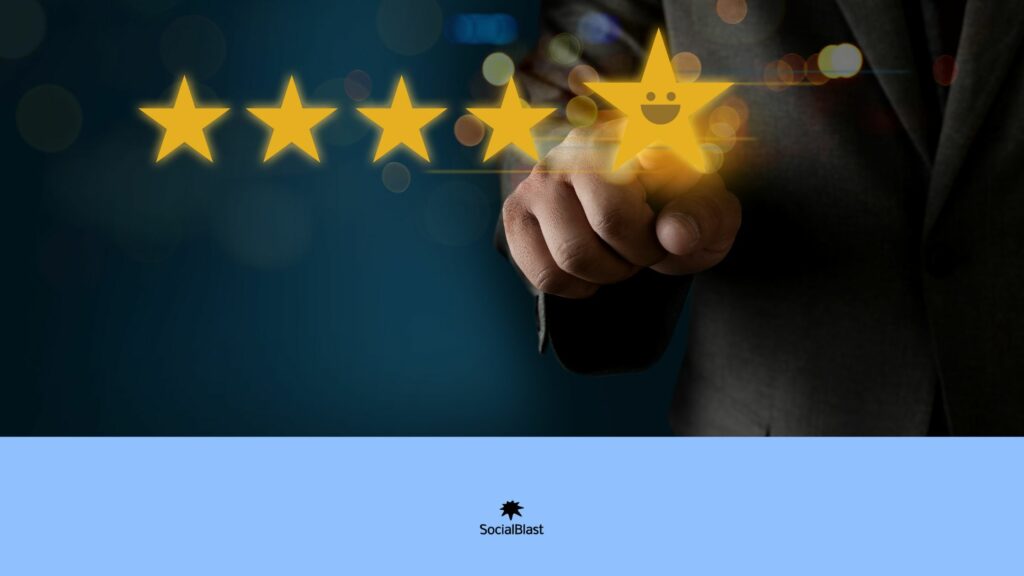
As you will have understood, it is crucial to follow up on all the reviews left by Internet users on Google. Responding to positive and negative reviews are two important tasks that require a specific procedure . The first key thing to do is to have a Google My Business and certify it to your business address . Once this is done, you are given two options to respond directly to a review regardless of its nature. At first glance, you can go through the home page of the Google My Business application . Failing this method, you have the option of taking the business profile on Google Maps.
To respond to a review on Google from the Google My Business app, here are the steps to follow:
- open the application from your smartphone or tablet;
- first select “customers” then “Reviews”;
- Choose the customer review you wish to respond to;
- write the ideal answer then send.
The procedure for responding to a review with Google Maps is different from the previous one. That said, here are the steps you need to follow to formulate an ideal response:
- directly open the Google Maps application or use Google from your computer;
- select the profile of the target company or establishment. You can do this by clicking on the company icon which is in the upper right corner of the screen. It is also possible to directly enter the name of the company in question into the Google search bar;
- select the customer review to which you wish to provide a response;
- click on reply then leave your comment.
Either way, you need to make sure you provide a professional response that aligns with the customer's review. To do this, there are some key points and essential tips for responding depending on the type of comment you are faced with.
Some tips for responding well to different types of reviews

The methodology or approach to adopt when responding to a review depends on the nature of the review . Usually, Internet users are quite sensitive to politeness. That being said, responding to a review on Google requires tact. Obviously, the response you should give to a review depends on its nature. Whatever happens, it is important that you show courtesy in your responses , otherwise you risk making the Internet user uncomfortable.
Respond to a positive review on Google: how to go about it?
By writing a positive review about a service or product that your company offers, the customer contributes to the good visibility of the latter. It goes without saying that this opinion must necessarily receive a response, so that the customer becomes a true ambassador of your brand. This way, he will be able to promote it and recommend it to other people who, in turn, will be able to leave a favorable opinion.
To respond to such an opinion, it is important to include the positive points cited by the Internet user in order to show them that you have understood their message well. This also allows you to support your point of view so that other customers can understand it well. If possible, it may be appropriate to offer your customer a small gesture of thanks . It could be a free product trial, advice on how to use a product effectively, or simply a discount voucher to use on a future purchase.
Note that it is important to personalize the response by calling the customer directly by their first name . Just as it is important to use the customer's first name, it is also crucial to sign the response at the end .
What should I do to respond to a negative review on Google?

Even if the task is not at all easy, it is important to respond to a negative review. In fact, this allows you to improve your e-reputation. At first glance, it is really necessary to take a step back before formulating a response to a negative review . This is so as not to be impulsive or act under the influence of emotion . Even if the task is not as obvious, it is always better to provide a response or solution to negative reviews while remaining courteous and polite. Other Internet users will therefore know that you listen to your customers and that you know how to question yourself when necessary.
The initial step is to thank the customer for taking the time to share their opinion with others. After that, apologize by expressing real regret and above all by owning up to your mistakes. Then emphasize the positive elements of the customer's experience , if there were any. It is also very crucial to respond to each of your criticisms by giving justified responses and above all by explaining what may have been misunderstood.
Finally, you must offer solutions to the Internet user in question and invite them to come back to the point of sale. Don't forget to tell her in detail what you will have to do to satisfy her and allow her to change her mind.
Note that the message you are going to send him must be personalized. To do this, you must address the customer by calling their name directly. Avoid giving them a generic answer, but instead make it tailored to their specific case.
Finally, the person who responded to the notice must sign, leaving their name and position within the company.
Report and remove a negative review on Google
The first thing to note is that negative reviews do not necessarily have to be removed from your account . Some of them may ultimately turn out to be positive for you, but only if you respond empathetically. Without forgetting to find an ideal solution to the problem that the Internet user raised. Also, if there were only positive reviews on Google, the service would no longer be of much interest.
However, it happens that false reviews are published, generally by unscrupulous competitors. When you notice that a review is false, it is possible to report it and request its permanent deletion. To request the removal of a negative review, simply go to the Google My Business page and report the review in question. From this moment, all that remains is to wait for Google to confirm its effective deletion. If the person responsible for the negative review does it again, you can simply delete the comment and even try to block it.
Although Google has the ability to remove a review, it may not respond favorably to your request. In this case, the ideal would be to contact the author of the review in order to find common ground with them.
Get more positive reviews with SocialBlast
You already know that the reviews that Internet users leave on Google have enormous repercussions on the reputation of companies . That being said, it is important to make sure that these reviews are positive. If, despite your many efforts, you do not succeed, we then suggest that you purchase several positive and real reviews on our SocialBlast .
Want to go far? Find out how you can get more visibility and attract qualified traffic from social networks by browsing our different guides.
You will find tips for standing out on Tiktok through: the 5 tips for getting views on TikTok and on Youtube with: how to have a lot of subscribers on Youtube . Apart from these different guides, we offer you several other products which will be of unprecedented use to you.
Discover our different Google products
Conclusion
Responding to reviews left by Internet users is no longer an option, but rather an obligation. Google reviews indeed represent one of the sources of influence on consumers' purchasing intention and perception. They have a considerable impact on the e-reputation of each company. To respond to Google reviews, you can use two different methods. One method is to use Google My Business while the other method is to use Google Map. Regardless, you must be courteous in your response, especially personalize it. Given the importance of Google reviews, our Socialblast platform provides you with several services, including positive reviews.


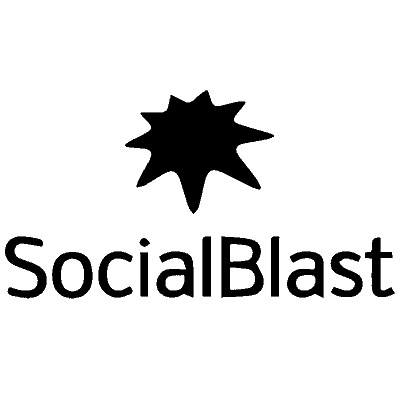
Great article thank you