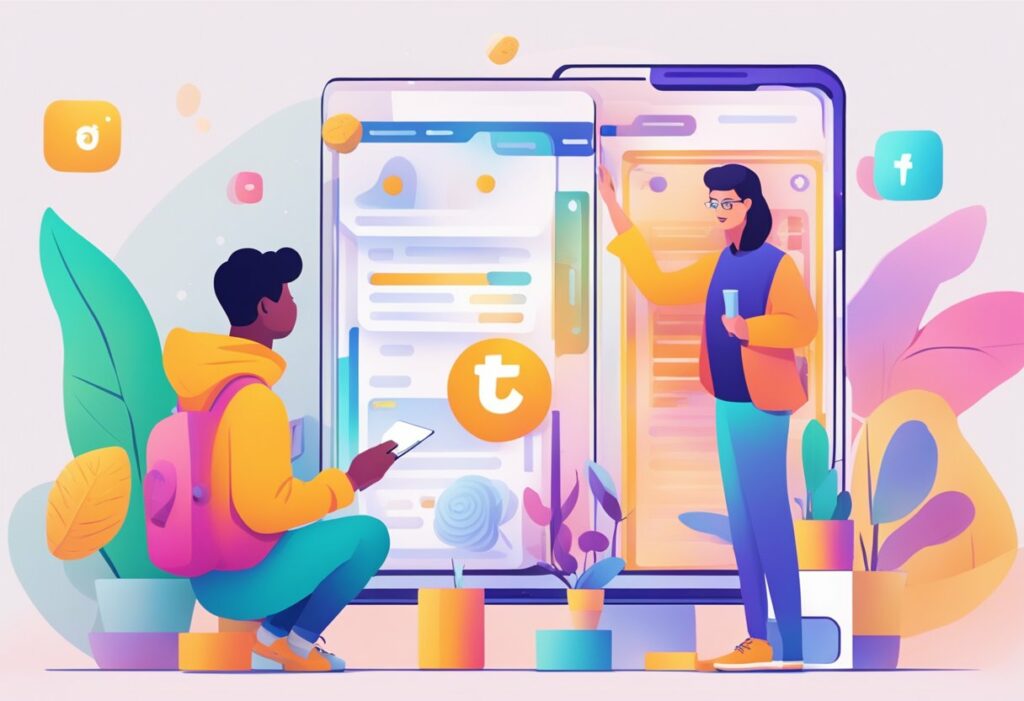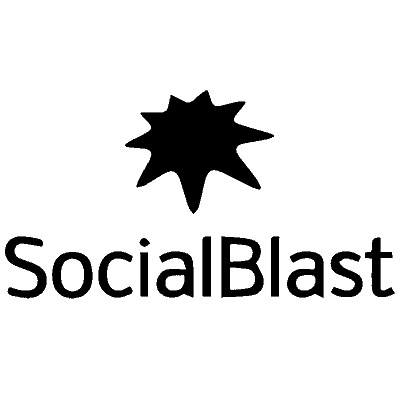TikTok MP3 Converter
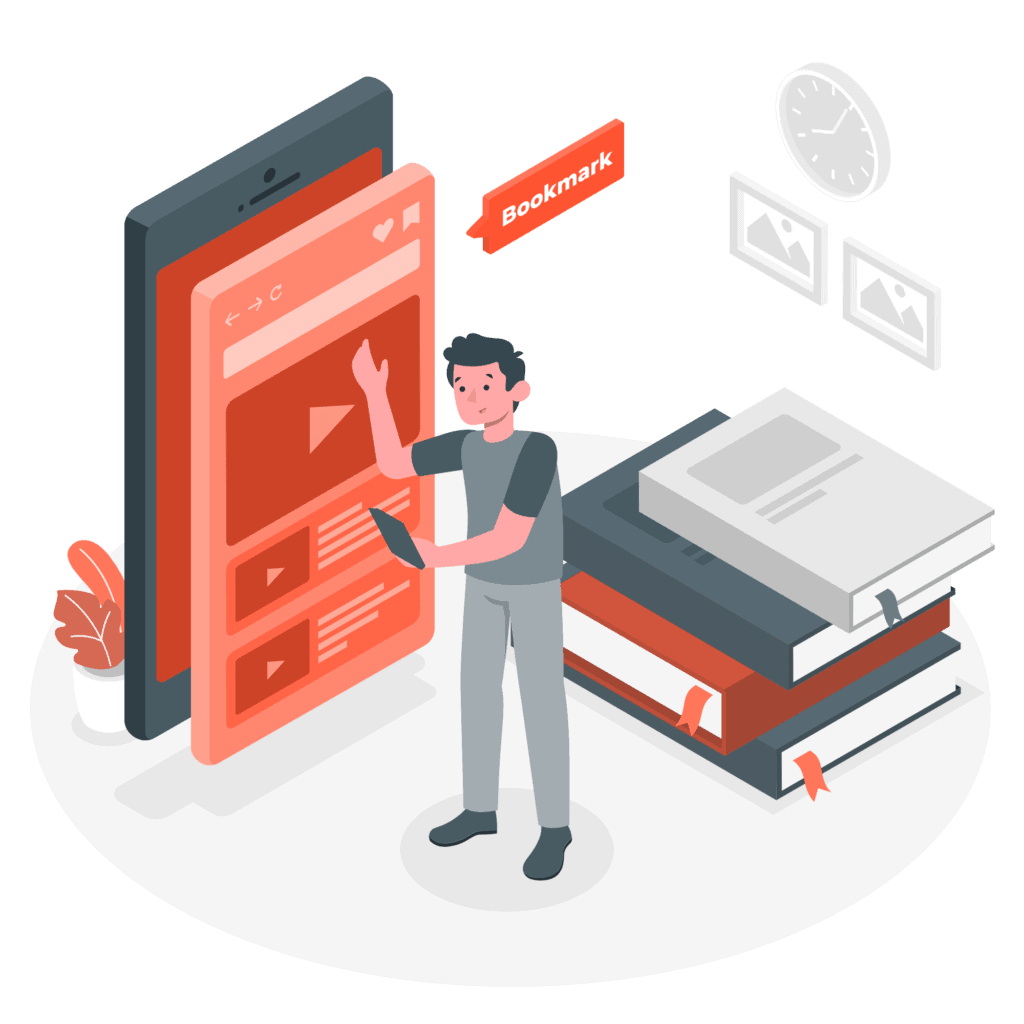
With our TikTok To MP3 service, you can download MP3 music from TikTok for free.
Are you looking for a way to convert your TikTok videos to MP3? Look no further than Socialblast ! With our easy-to-use app, you can quickly and easily convert your videos into high-quality MP3 files. Whether you want to listen to them on the go or share them with your friends, our converter makes it easy to get the most out of your TikTok videos!
How to use TikTok To MP3 from SocialBlast
Converting your TikTok videos to MP3 with SocialBlast is simple and easy! Just follow the following steps:
- First, copy the link of the TikTok video you want to convert to MP3.
- Paste the Tik Tok video link into the input field
- Click the Download MP3 button
- TADA! You normally were able to download music from Tik Tok video for free
Now that you know how to use SocialBlast to convert TikTok MP3 videos, why not try it? We think you'll be impressed by its ease and convenience! So go ahead and try it today. We know you won't be disappointed!
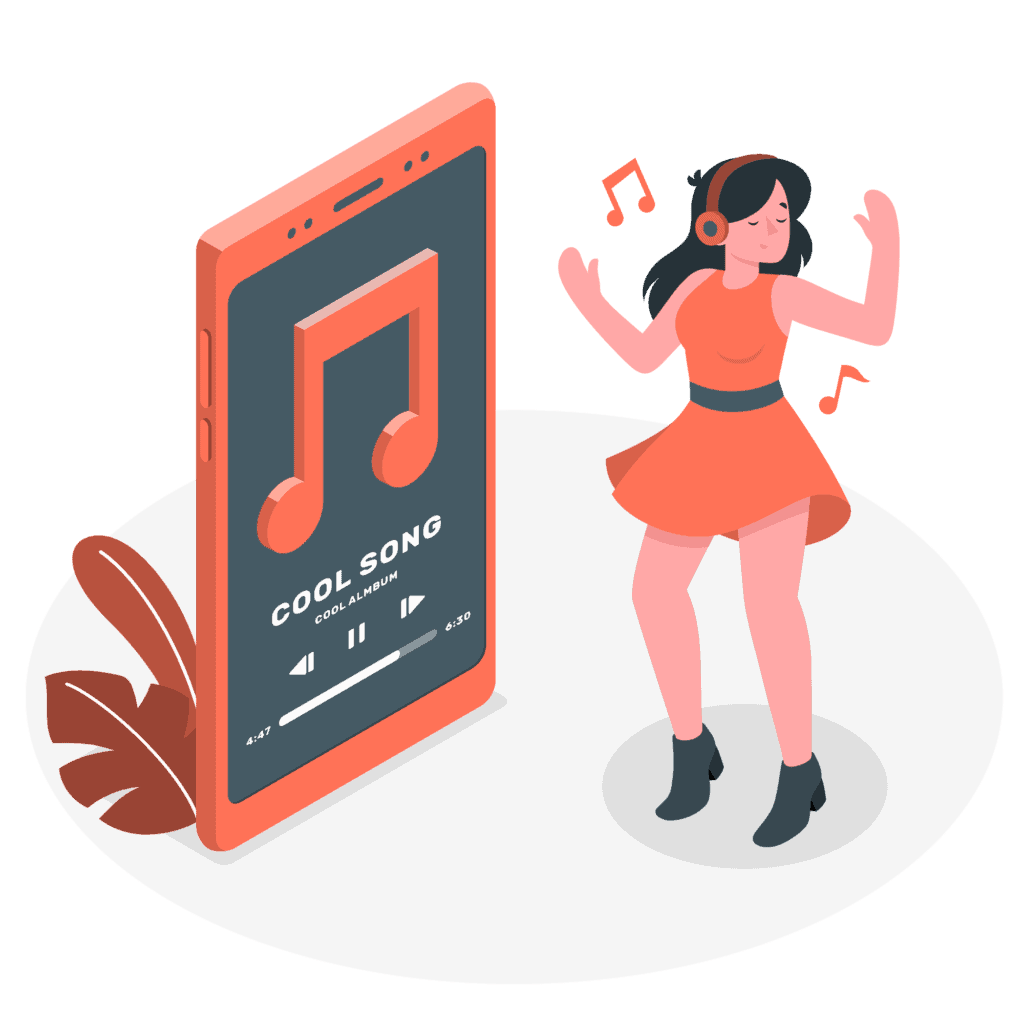
MOST ASKED QUESTIONS ON OUR SOCIALBLAST TikTok TO MP3
Why use SocialBlast TikTok To MP3?
There are a number of reasons why you might want to convert your TikTok videos to MP3.
With SocialBlast , you can:
- Download your TikTok and share them with your friends via WhatsApp , Facebook , Twitter , etc.
- Listen to your music and your TikTok videos on the go without using your data.
- Convert long TikTok videos to MP3 so you can listen to them anywhere, anytime!
Whether you want to share your favorite videos with your friends or listen to them on the go, SocialBlast is the perfect solution to convert TikTok videos to MP3! Try it today and see for yourself how easy and convenient it is to use! ?
How to get TikTok video link ( Tiktok download)?
- To get started, open the TikTok app and navigate to the video you want to download.
- Select the “Share” option, then “Copy link”
- Paste the link into our website and click “Download”.
- Choose the format and quality you want and wait for the download to complete.
- It's that simple and above all free!
Example of links:
https://www. tiktok socialblast
Or
Where are TikTok music saved after downloading?
Tik Tok music is saved in the “Downloads” folder of your device.
Do I need to install software?
No, our TikTok MP3 downloader is an online tool that does not require any installation.
On which device is SocialBlast TikTok to MP3 compatible?
SocialBlast currently supports the following devices:
- iPhones running iOS 11 or later
- Android smartphones and tablets running Android Lollipop version or later
- Computers running Windows
- Mac OS X Mavericks or newer
We're constantly working on adding support for more devices, so stay tuned! In the meantime, if you have any problems using our converter on your device, let us know and we will do our best to help you!
How to use SocialBlast TikTok Video Downloader?
Converting your TikTok videos to MP3 with SocialBlast is simple and easy! Just follow the following steps:
- First, copy the link of the TikTok video you want to convert to MP
- Paste the link into the input field on SocialBlast
- Click the Download MP button
- TADA! You should be able to listen to the music
We're constantly working on expanding our list of supported devices, so stay tuned for updates!
How to convert TikTok videos without watermark?
SocialBlast TikTok videos to MP3 without watermark. Just follow the same steps described above and you will be able to download your TikTok without watermark! You can access it here TikTok Downloader
Some features:
- The ability to download HD quality MP4 files of your TikTok .
- No watermark
- A completely free service – we don't think we should charge our users for something that is so simple and easy to use!
Our Products To boost your tiktok account
-
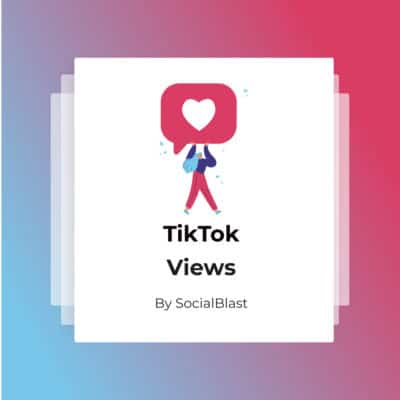 Buy TikTok Views€1,20 – €112,80
Buy TikTok Views€1,20 – €112,80 -
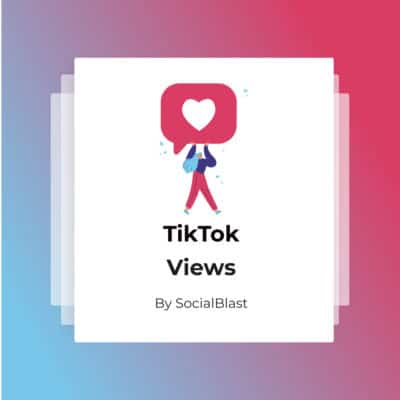 Free TikTok Views€12,00
Free TikTok Views€12,00 -
 TikTok Followers€5,40 – €270,00
TikTok Followers€5,40 – €270,00 -
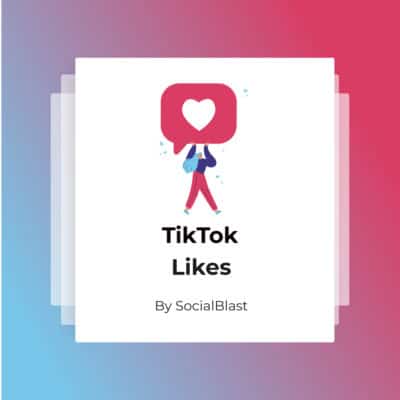 TikTok Likes€15,48 – €1440,00
TikTok Likes€15,48 – €1440,00 -
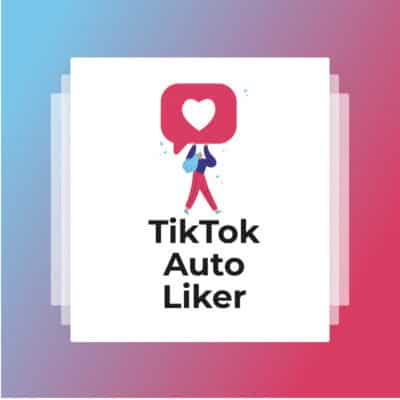 TikTok Auto Liker€11,88 – €2160,00
TikTok Auto Liker€11,88 – €2160,00