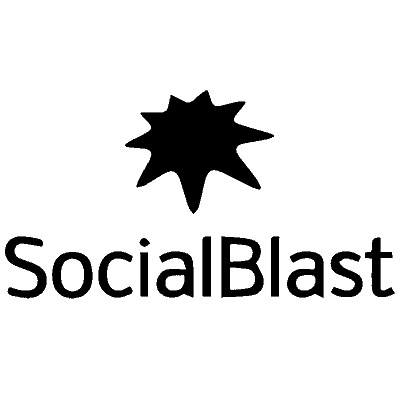When using TikTok , you may encounter users who are not respectful or who post inappropriate content. In this case, you can block these users to avoid seeing their content or receiving notifications from them. In this article, we will tell you how to block a user on TikTok and how to unblock a user if you change your mind.
To block a user on TikTok , you must first access their profile. Then you need to tap the icon represented by three dots at the top right of the screen. In the menu that appears, select the “Block” option. Once you block a user, they will no longer be able to view your content or interact with you on TikTok .
If you change your mind and want to unblock a user on TikTok , the procedure is almost identical to blocking. You need to go to the user's profile and tap the arrow icon. In the menu that appears, select the “Unblock” option.
Page contents
Key points
- It is possible to block users on TikTok to avoid seeing their content or receiving notifications from them.
- To block a user, you must access their profile, tap the icon represented by three dots and select the “Block” option.
- To unblock a user, you must go to their profile, tap the arrow icon and select the “Unblock” option.
What is TikTok
TikTok is a popular social media app that allows users to create and share short, fun videos. The app was created in 2016 by Chinese company ByteDance and quickly became one of the most downloaded apps in the world.
TikTok videos are typically 15 to 60 seconds long and may be accompanied by music, filters, and special effects. Users can also interact with other users by liking, commenting and sharing videos.
TikTok is mainly used by young people, especially teenagers, and has become a global phenomenon. The popularity of the app has also attracted the attention of brands and businesses, who have started using TikTok to promote their products and services.
However, TikTok has also been criticized for inappropriate content and lack of parental controls on the app. Parents and educators have expressed concerns about children being exposed to inappropriate content and being able to interact with strangers online.
For this reason, it is important to know how to block users on TikTok to protect children and teens from unwanted interactions.
Why Block On TikTok
TikTok is a popular social media platform that allows users to create and share short-form videos. However, there may be reasons why users want to block accounts on TikTok . Here are some common reasons why users may decide to block other accounts.
Personal Security
One of the most common reasons why users block accounts on TikTok is personal safety. If a user feels threatened or harassed by another user, they can choose to block that account to protect themselves. This will prevent the blocked account from viewing the user's videos, commenting on, or following the account.
Inappropriate Content
Another reason for blocking accounts on TikTok is the presence of inappropriate content. If a user finds another user's content to be offensive or inappropriate, they can choose to block that account to avoid seeing more similar content. It can also help protect children and teens from inappropriate content.
In summary, blocking accounts on TikTok can help users feel safer and avoid inappropriate content. Users should be aware that blocking an account may also prevent the blocked user from seeing their content.
How to Block a User on TikTok
TikTok is a social media platform where users can post short videos and share them with their audience. However, it may happen that some users are unwanted and you want to block them. In this section we will explain how to block a user on TikTok .
Step 1 – Open the TikTok App
To block a user on TikTok , you must first open the app. If you haven't installed it yet, you can do so from the App Store or Google Play.
Step 2 – Find the user you want to block
Once you open the app, you can find the user you want to block. You can do this by using TikTok 's search function or by browsing your video feed.
Step 3 – Access user profile
Once you find the user you want to block, you need to go to their profile. You can do this by clicking on their username or profile picture.
Step 4 – Block the user
Once you are on the user's profile, you can block that user by tapping the three dots located in the upper right corner of the screen. Next, you need to select the “Block” option to block the user.
Step 5 – Unblock User
If you later decide to unblock the user, you can do so by accessing the list of blocked users in your TikTok account. Then you can select the user you want to unblock and press the “Unblock” button.
All in all, blocking a user on TikTok is a simple task that can be accomplished in just a few steps. If you are having difficulty blocking or unblocking a user, do not hesitate to consult the available online resources for assistance.
How to Unblock a User on TikTok
If you have blocked a user on TikTok and now want to unblock them, it can be done in a few simple steps.
First, go to the profile of the user you blocked. You can find it by searching in the search bar or by going to your block list in your account settings.
Once on the user's profile, tap the arrow icon in the upper right corner of the screen. This will bring up a drop-down menu with several options.
Select the “Unblock” option to unblock the user. You can also choose to report or block the user again if necessary.
It is important to note that when you unblock a user on TikTok , they will not be informed of your action. If you want to interact with the user again, you will need to follow them again or comment on one of their videos.
In summary, to unblock a user on TikTok , go to their profile, tap the arrow icon in the upper right corner, then select "Unblock" from the drop-down menu.
Other Privacy Settings on TikTok
In addition to basic privacy settings, TikTok also offers additional options to help users better control their experience on the platform.
Block a user
If a user on TikTok bothers you or sends you inappropriate messages, you can block them so that they can no longer contact you. To block a user, go to their profile by tapping their username, tap the three dots in the upper right corner of the screen, then select "Block." The user will not be informed of the blockage.
Report inappropriate content
If you see inappropriate content on TikTok , you can report it to the app for review and possible removal. To report content, tap the three dots in the bottom right corner of the video, then select "Report." You can choose the type of problem you have with the content, and TikTok will review your report.
Monitor comments
TikTok allows users to control comments on their videos. You can choose to limit comments to your friends only, block specific users, or disable comments on a video altogether. To access these settings, tap the profile icon at the bottom right of the screen, select "Privacy Settings", then "Feedback".
Control direct messages
TikTok also allows users to control the direct messages they receive. You can choose to receive messages only from your friends, block specific users, or turn off direct messages altogether. To access these settings, tap the profile icon at the bottom right of the screen, select "Privacy Settings", then "Direct Messages".
By using these additional settings, users can better control their experience on TikTok and feel safer on the platform.
FAQs
How do I stop someone from commenting on my videos on TikTok ?
If you don't want certain users to comment on your TikTok videos, you can block them. You can also restrict comments on your videos by enabling “Friends” or “Me Only” mode in the privacy settings of your TikTok account.
How to report a user on TikTok ?
If you come across a user who is violating the TikTok Community Guidelines, you can report them by tapping the “…” button located on their profile or under one of their videos. You can also report an inappropriate comment by tapping the “…” button next to the comment.
How do I hide my videos on TikTok ?
If you want your TikTok videos to be visible only to your friends or to yourself, you can enable "Friends" or "Me only" mode in the privacy settings of your TikTok account. You can also delete individual videos or delete your TikTok account if you no longer want your videos to be visible to the public.
How to block a user on TikTok ?
If you no longer want to see a user's videos or comments on TikTok , you can block them by pressing the "..." button located on their profile or under one of their videos. You can also access the list of blocked users in your TikTok account's privacy settings.
How do I restrict comments on my TikTok videos?
If you want to limit comments on your TikTok videos, you can enable "Friends" or "Me Only" mode in the privacy settings of your TikTok account. You can also block specific users or report inappropriate comments by tapping the “…” button next to the comment.
How do I know if someone blocked me on TikTok ?
If you can no longer see a user's videos or comments on TikTok , they may have blocked you. You can also check the list of blocked users in your TikTok account's privacy settings to see if that user is there.