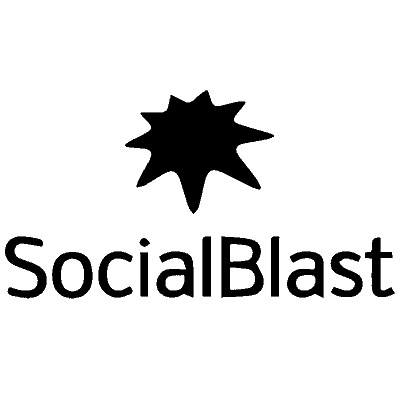Instagram Reel are a feature that allows users to create and share short, fun videos. However, sometimes Reel do not display properly on Instagram, which can be very frustrating for users. If you are having issues with Instagram Reel , there are several solutions to resolve them.

Understanding Instagram Reel s is essential to solving visibility issues. Reel are a popular way to share short-form videos with followers and friends on Instagram. Users can create Reel using Instagram's video creation tools, then share them on their profile or in their Story. Reel can also be discovered by other users on Instagram's Explore page. Understanding how Reel work can help resolve visibility issues.
Page contents
Key points
- Understanding Instagram Reel s is essential to solving visibility issues.
- Common Reel s visibility issues can be fixed by checking the internet connection and updating the Instagram app.
- Avoid future problems by regularly checking the Internet connection and keeping the Instagram app updated.
Understanding Instagram Reel
Instagram Reel s is a popular feature that allows users to create and share short, fun videos. Videos can be edited with music, special effects and filters to create unique and creative content.
Users can access Instagram Reel by opening the Instagram app and clicking on the Reel icon located at the bottom of the screen. However, sometimes the Reel s option may not appear on the Instagram app.
There are several reasons why the Reel s option is not showing on the Instagram app. First of all, the Reel s option may not be available in your country yet. Additionally, if you are using an outdated version of the Instagram app, the Reel s option may not appear.
To resolve this issue, it is recommended to update the Instagram app by downloading the latest version available from the App Store or Google Play Store. If you still don't see the Reel s option, your Instagram account may not have been updated to support this feature.
In summary, Instagram Reel is a fun and creative feature that allows users to create and share short-form videos. If the Reel s option is not showing on your Instagram app, it is recommended to update the app to fix this issue.
Common Reel visibility issues
Instagram Reel are a popular feature that allows users to create and share short, fun videos. However, there may be visibility issues that prevent users from seeing Reel . In this section, we'll look at some common Reel s visibility issues and how to fix them.
Reel not displayed in news feed
If Reel aren't showing in the News Feed, it could be due to an internet connection issue or a problem with the Instagram app itself. To resolve this issue, the user must first check their Internet connection. If the connection is weak, the user should connect to a stronger Wi-Fi network or use a faster mobile data connection.
If the internet connection is not the problem, the user should check if the Instagram app is up to date. If not, the user should update the app to resolve the issue. If the app is up to date and Reel are still not showing, the user can try restarting the app or clearing the cache.
Reel s missing on profile
If Reel are not showing on the user's profile, it could be due to a privacy issue or a problem with the Instagram app itself. To resolve this issue, the user should first check their privacy settings. If the privacy settings are configured so that Reel are hidden, the user must change them to be visible.
If privacy settings are not the problem, the user should check if the Instagram app is up to date. If not, the user should update the app to resolve the issue. If the app is up to date and Reel are still not showing, the user can try restarting the app or clearing the cache.
App update problem
If Reel are not showing due to an app update issue, the user needs to update the Instagram app to fix the issue. To update the app, the user needs to go to the Google Play Store or App Store and search for Instagram. If an update is available, the user must download and install it.
In conclusion, there are several common Instagram Reel s viewability issues. However, most of these issues can be fixed by checking the internet connection, updating the Instagram app, or changing the privacy settings.
Solutions for Reel not showing
If you're having trouble viewing Reel on Instagram, there are a few possible solutions. In this section, we will go over the different steps you can take to resolve this issue.
Checking the Internet connection
One of the most common reasons why Reel are not showing on Instagram is an internet connection problem. If your Internet connection is weak or unstable, you may have trouble loading Reel . To resolve this issue, check your Internet connection and try connecting to a more stable network. If you're connected to Wi-Fi, try connecting to a different network or restarting your router.
Restarting the Instagram app
If your internet connection is stable and Reel still aren't showing, try restarting the Instagram app. To do this, close the Instagram app and reopen it. This can help resolve Reel s loading issues.
Instagram app update
If Reel are still not showing after restarting the Instagram app, make sure you are using the latest version of the app. If you are using an outdated version of the Instagram app, this may cause Reel s loading issues. To update Instagram, open the App Store or Google Play Store, search for Instagram, then tap Update.
Clear app cache
Finally, if Reel are still not showing after following the steps above, try clearing the Instagram app cache. The app cache can sometimes cause Reel s loading issues. To clear the Instagram app cache, go to your phone's settings, then select "Apps." Find Instagram in the list of applications, then tap “Storage”. Tap “Clear cache” to clear the Instagram app cache.
By following these steps, you should be able to fix Reel s loading issues on Instagram.
Tips to Avoid Future Problems

Problems with Instagram Reel can be frustrating to resolve. However, there are actions users can take to avoid future problems. Here are some tips to help prevent problems with Instagram Reel .
Regular maintenance of the application
Users should ensure that the Instagram app is maintained regularly by making regular updates. Updates can fix bugs and app malfunctions. Users can check if an update is available by going to the App Store or Play Store. It is recommended to update the application as soon as a new version is available.
Tracking Instagram Updates
Instagram regularly releases updates to improve the app's functionality. Users should follow Instagram updates to ensure they are using the most recent version of the app. Updates can also help resolve issues with Instagram Reel .
Optimal use of Reel s features
Users should use Instagram Reel features optimally to avoid issues. It is recommended not to save videos that are too long or too heavy to avoid loading problems. Users should also make sure their internet connection is stable to avoid loading issues. Users can also check their Instagram account settings to ensure that Reel s features are enabled.
By following these tips, users can avoid issues with Instagram Reel and take full advantage of this feature.
FAQs
Why have my Reel disappeared from my Instagram profile in 2024?
If your Reel have disappeared from your Instagram profile, it is possible that you have deleted the Reel tab from your profile. To bring it back, go to your settings and click “Edit Profile”. Next, enable the “Show Reel Tab” option and save the changes.
How can I activate Reel on my Instagram account?
If you don't see the Reel s option on your Instagram account, you may need to update the Instagram app. Go to the App Store (for iPhone users) or Play Store (for Android users) and check if there is an update available for the Instagram app. If an update is available, install it and restart the Instagram app.
What should I do if the Reel tab doesn't appear on my Instagram app on iPhone?
If the Reel tab doesn't appear on your Instagram app on iPhone, you may need to reinstall the Instagram app. Delete the Instagram app from your iPhone, restart your iPhone, then reinstall the Instagram app from the App Store.
What could be the cause of a Reel s bug on Instagram and how to fix it?
If you're experiencing bugs with Reel on Instagram, you may need to clear the Instagram app cache. To do this, go to your phone's settings, find the Instagram app, click on "Storage" and "Clear cache". If that doesn't solve the problem, try uninstalling and reinstalling the Instagram app.
Why are Reel not showing up on Facebook even though they are linked to my Instagram account?
If Reel are not showing on Facebook even though they are linked to your Instagram account, you may need to allow Reel to be posted on Facebook . To do this, go to your Instagram account settings, click on “Linked accounts”, select “ Facebook ” and activate the “Share posts” option.
How do I make a Reel visible in my Instagram feed?
To make a Reel visible in your Instagram feed, you must publish it on your Instagram profile. When you post a Reel , it will appear in the Reel tab of your Instagram profile as well as in your Instagram feed, unless you have disabled this option.