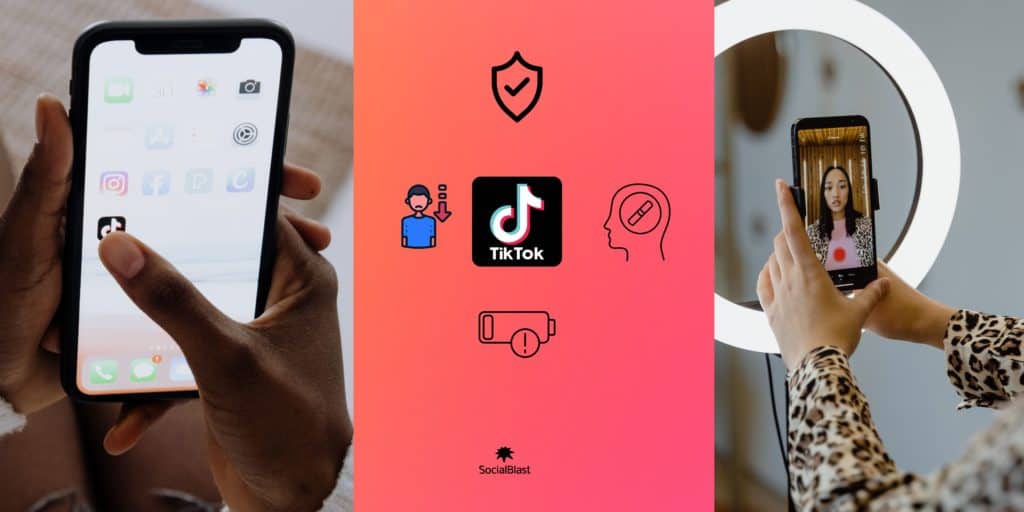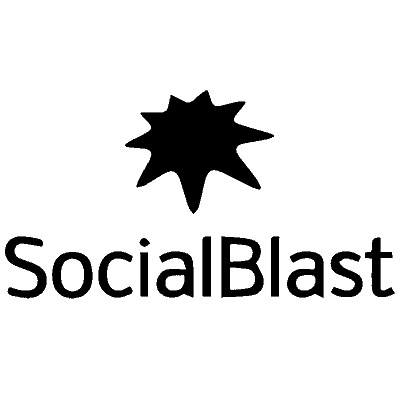Thinking about deleting your TikTok ? If so, you are not alone. According to a recent study, one in five people who use the app are considering deleting it. There are many reasons for wanting to delete your account, from concerns about privacy and information security to simply no longer using the app.
No matter why you want to delete a TikTok , this article will show you how to do it in a few simple steps.
Here's how to delete a TikTok account:
1. Make sure you are logged in to your account.
2. Go to the Settings menu and select Delete Account.
3. Enter your password, then click Delete Account again to confirm.
4. That’s it! Your account will be deleted and all data will be permanently deleted from TikTok 's servers.
Page contents
What is TikTok and why should you care about it?
If you're not familiar with TikTok , it's a social media app that allows users to share short videos of themselves. It has become extremely popular in recent years, especially among young people. However, the app has also been controversial due to concerns over its privacy and security practices.
10 reasons to delete your TikTok account
- TikTok is a security risk
There are many reports that TikTok collects user data without their consent. This includes sensitive information such as phone numbers, email addresses and GPS location. TikTok is also known to share this information with the Chinese government.
- TikTok is addictive
TikTok is designed to be addictive. The short video format keeps users coming back for more, and the algorithm ensures that users see content they might be interested in. This can lead users to spend hours on the app every day, which can harm their mental health.
- TikTok promotes negative body image
TikTok is filled with videos of people with perfect bodies doing perfect things. This can lead to feelings of inadequacy and insecurity among users, especially young girls.
- TikTok encourages cyberbullying
Since TikTok is anonymous, users can say whatever they want without consequences. This has led to an increase in cyberbullying on the platform, with users harassed and bullied for their appearance, weight, race and more.
- TikTok is full of inappropriate content
TikTok is supposed to be for people aged 13 and over, but there is no age verification process. This means that anyone can sign up for the app, including adults who may post inappropriate content.
- TikTok promotes fast fashion
Many videos on TikTok feature people wearing the latest fashion trends. This can cause users to buy new clothes more often, which is bad for the environment and your wallet.
- TikTok wastes time
TikTok can waste a lot of your time. If you're spending hours on the app every day, it might be time to delete your account.
- TikTok drains your battery
TikTok consumes a lot of battery. The app constantly runs in the background, even when you're not using it, which can quickly drain your battery.
- TikTok is hard to quit
If you decide to delete your TikTok account, it's not as easy as you think. The app doesn't make it easy to leave, and you may need to contact customer support to have your account deleted.
- You don't need TikTok
You may think you can't live without TikTok , but in reality, you don't need it. If you're spending more time on the app than you'd like, it might be time to delete your account and find something else to do with your time.
How to protect your privacy on TikTok
1. Enable privacy settings
TikTok lets you control who can see your profile, your videos, and even send you messages. Make sure you configure these settings correctly to protect your privacy.
2. Don't use your phone number or email address
TikTok will ask for your phone number or email address when you create your account. However, you are not required to provide this information. If you do this, TikTok may share them with other businesses.
3. Don’t share your location
TikTok will ask you for permission to access your location when you create your account. However, you don't have to allow it. If you do this, TikTok will be able to track your movements and share your location with other companies.
4. Check the permissions you have granted to TikTok
If you've been using TikTok for a while, chances are you've granted the app a lot of permissions without realizing it. To see what permissions TikTok is granted and revoke any that don't suit you, go to the app in your phone's main settings menu.
5. Be careful what you share
Remember that everything you share on TikTok is public. As soon as you post something, everyone can see it, so be careful what you share.
6. Don't use your real name
When you create your account, TikTok asks for your name. However, you do not have to use your real name. You can use a pseudonym or even make up a name if you want to protect your privacy.
7. Use a private account
If you want more control over who can see your videos and information, consider making your account private. This way, only people you have approved can follow you and view your videos.
8. Don't log into other social media accounts
If you connect TikTok to your Facebook or Instagram , anyone who can access those accounts will be able to see your TikTok . TikTok activity private, don't connect it to other social media accounts.
9. Use a VPN
A VPN (virtual private network) encrypts your internet traffic and makes it harder for companies like TikTok to track your online activity. Using it is a good way to protect your privacy when using TikTok and other online services.
10. Delete your account
If you are concerned about your privacy on TikTok , the best solution is to delete your account. This will permanently delete all your data from TikTok servers.
How to protect your data on TikTok ?
1. Use a strong password
When you create your TikTok account, be sure to use a strong, unique password that you don't use for any other online account. This will help protect your account from hackers.
2. Enable two-factor authentication
TikTok offers two-factor authentication as an added security measure. This means that in addition to your password, you will also need a code from your phone to log into your account. This makes it much more difficult for hackers to access your account.
3. Don't Reuse Passwords
If you use the same password for multiple online accounts, a hacker who manages to obtain your password for one account will be able to access all of your other accounts like your email or bank account. To protect your online accounts, use different passwords for each one.
4. Keep your software up to date
TikTok and other apps are constantly releasing updates to fix security vulnerabilities. Be sure to keep your app up to date to protect your account from hackers.
5. Don’t click on links from unknown sources
If you receive a link from an unknown source, do not click on it. This could be a phishing attempt to obtain your login information or install malware on your device.
6. Use a VPN
A VPN (virtual private network) encrypts your internet traffic and makes it harder for companies like TikTok to track your online activity. Using a VPN is a good way to protect your privacy when using TikTok and other online services.
7. Delete your account
If you are concerned about your privacy on TikTok , the best solution is to delete your account. This will permanently delete all your data from TikTok servers.
What are the dangers of using TikTok ?
- TikTok Could Pose a Security Risk
TikTok has been accused of posing a security risk due to its Chinese ownership and sharing of user data with Chinese authorities. The app was also banned in India and Pakistan due to these concerns.
- TikTok could be addictive
TikTok is designed to be addictive, using algorithms that show users more content they might be interested in. As a result, users may spend more time than expected on the app, which can harm their mental health.
- TikTok may expose you to inappropriate content
TikTok contains a lot of user-generated content, which means there is no guarantee that all content on TikTok is appropriate for all audiences. You may come across content that is offensive, sexually explicit or violent in nature.
- TikTok can waste your time
TikTok can waste a lot of your time if you don't use it in moderation. The app is designed to hold users' attention for as long as possible, meaning you may find yourself spending hours on TikTok without realizing it.
- You can be tracked by TikTok
TikTok tracks user data, such as their location, the type of content they are interested in, and the time they spend on the app. This information is then used to target ads and personalized content to users. If you are concerned about your privacy you should keep this in mind.
How to delete a TikTok account
Deleting your TikTok account is easy and can be done in a few simple steps. First, make sure you are logged into your account. Next, go to the Settings menu and select Delete Account. Enter your password, then click Delete Account again to confirm. That's it ! Your account will be deleted and all your data will be permanently removed from TikTok servers. If you're thinking about deleting your TikTok account, there are a few things you need to know first.
When you delete your TikTok , all your data is permanently deleted from TikTok . This includes your videos, comments , likes and subscribers. Once your account is deleted, it cannot be recovered.
If you decide to delete your account, keep in mind that you will lose all your data and your followers . If you are sure you want to start this procedure, follow the steps below.
First, make sure you're logged in to your TikTok account. Next, go to the Settings menu and select Delete Account. Enter your password and click Delete Account again to confirm. Your account will be deleted and all your data will be permanently deleted from TikTok servers.
What happens if I want to delete my TikTok account?
When you delete your TikTok , all your data is permanently deleted from TikTok . This includes your videos, comments, likes and followers. Once your account is deleted, it cannot be recovered.
Should I delete my TikTok account?
This decision to delete a TikTok account is yours. Some people delete their TikTok account because they no longer use the app or because they are concerned about privacy and security issues. Others continue to use the app despite these concerns. If you are considering deleting your TikTok account, carefully weigh the pros and cons before making your decision.
What is the risk of having your account deleted by TikTok ?
The risk is very high and there is a lot of emphasis on it. Administrators want to protect the privacy of their users and for this, as soon as an account carries out suspicious activities, such as harassment, incitement to hatred or any other discriminatory act that does not fit with TikTok policies, your account will be immediately suspended or even banned.
Alternatives to TikTok
If you're concerned about your privacy on TikTok , there are other social media platforms you can use instead. Here are some alternatives to TikTok :
Instagram is a popular social media platform owned by Facebook . It allows users to share photos and videos, and also offers features like Stories and live streaming. You can control who can see your content by making your account private.
- Youtube
YouTube is a video sharing platform owned by Google. Users can download, view and share videos. It also offers features like live streaming and user-created channels. You can make your videos private so only people you invite can see them.
- Snapchat
Snapchat is a messaging app that allows users to share photos and videos. Messages "disappear" after being viewed, making Snapchat ideal for sharing content you don't want saved. You can control who can see your Snaps by adding them to your “My Story” or making them private.
Facebook is a social network that allows users to connect with friends and family, share photos and videos, and join groups. You can control who sees your content by making your account private or creating restricted lists.
Twitter is a social media platform that allows users to share short messages called "tweets." You can control who sees your tweets by making your account private or creating a "protected" list.
These are just a few alternatives to TikTok . Feel free to explore the different social media platforms available to find the one that best suits your needs.
Some recommendations and tips
As you read above, deleting your account can be done from your tablet or smartphone running Android or iOS. TikTok is committed to respecting and protecting the lives of its Tiktok users. And for this, sanctions ranging from suspension to banishment. Furthermore, if you feel like deleting your account, you can do so without any problem. The response time to your request is 30 days.
If, despite all this, you feel that support is necessary to help you understand and better use this social network, choose professionals like socialblast . You will be spared the inconvenience, for optimal use of TikTok .
Our different offers to boost your account and simplify the use of TikTok
-
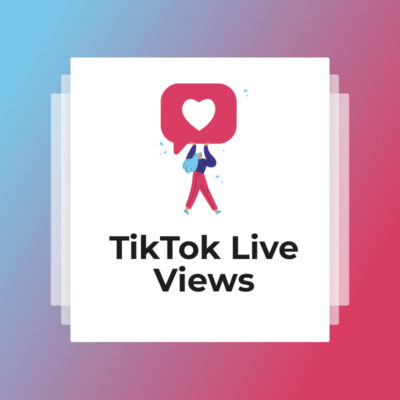 TikTok Live Views€5,88 – €94,50
TikTok Live Views€5,88 – €94,50 -
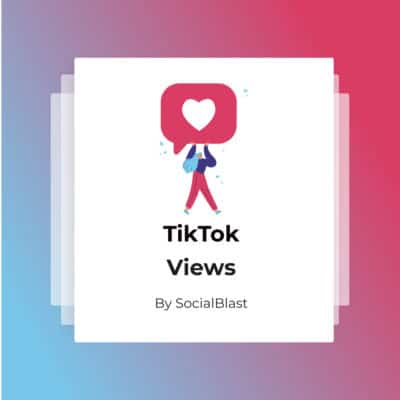 Free TikTok Views€12,00
Free TikTok Views€12,00 -
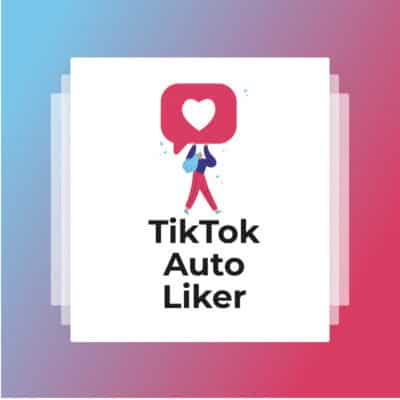 TikTok Auto Liker€11,88 – €2160,00
TikTok Auto Liker€11,88 – €2160,00 -
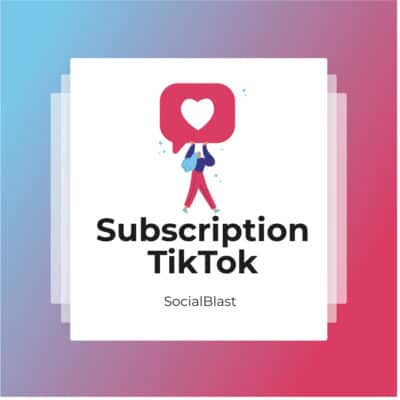 TikTok subscription€39,60 – €658,80
TikTok subscription€39,60 – €658,80 -
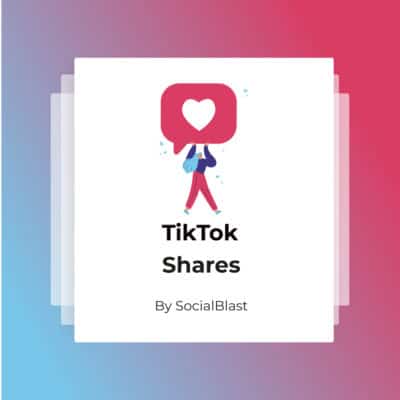 TikTok Shares€3,48 – €142,80
TikTok Shares€3,48 – €142,80 -
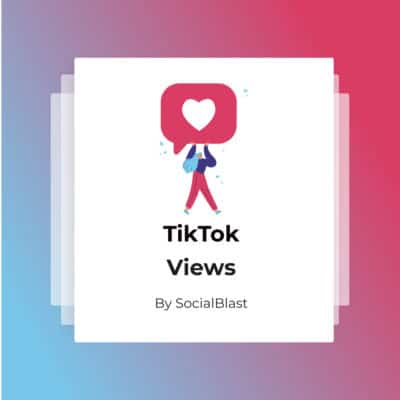 Buy TikTok Views€1,20 – €112,80
Buy TikTok Views€1,20 – €112,80 -
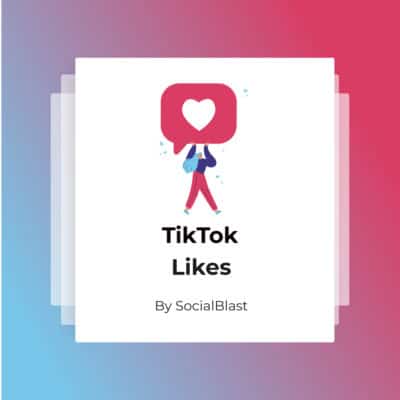 TikTok Likes€15,48 – €1440,00
TikTok Likes€15,48 – €1440,00 -
 TikTok Followers€5,40 – €270,00
TikTok Followers€5,40 – €270,00
Conclusion
If you have decided to supercharge your TikTok account, this article has shown you how to do it in a few simple steps. First, make sure you are logged into your account. Next, go to the Settings menu and select Delete Account. Enter your password, then click Delete Account again to confirm. That's it ! Your account will be deleted…