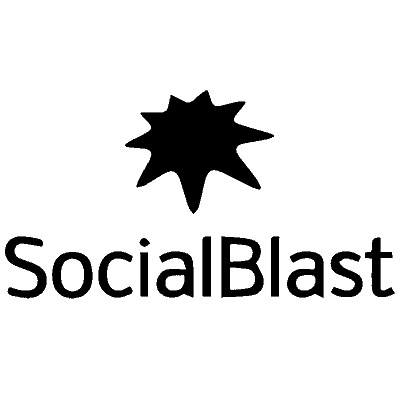YouTube banner size is a crucial element in establishing a professional and engaging presence on the platform.
A well-designed banner not only captures the attention of visitors, but also conveys the identity of the YouTube channel.
The recommended size for an effective banner is 2560 x 1440 pixels, a size that ensures optimal visibility on different devices, ranging from smart TVs to smartphones.
It is important to note that although the total image size is 2560 x 1440 pixels, the central safe area, which is the part of the banner that is visually guaranteed on all devices, measures 1546 x 423 pixels.
Attention should be paid to the arrangement of content in this area to ensure that logos, text and essential visual elements are not cut off when displayed on different platforms.
Customization and regular updating of the banner is also important to reflect the evolution of the channel and keep the content fresh and engaging for viewers.
Page contents
Key points
- The optimal size for a YouTube banner is 2560 x 1440 pixels.
- Important elements should be placed within the “safe zone” of 1546 x 423 pixels.
- Customization and frequent updating of the banner are essential for a dynamic channel.
Understanding the YouTube Banner
The visual aspect of a YouTube channel is essential, and the most striking element is undoubtedly the banner. This is not just a simple design element; it communicates identity and brand image to the public.
Importance of the Banner
The YouTube banner is the first impression a user gets from a channel. It plays a crucial role in attracting and retaining visitors.
A correctly sized banner ensures optimal visibility across different devices, which is essential as the banner is likely to be displayed differently depending on whether it is viewed on a smartphone, computer or Smart TV.
Role in Visual Communication
the brand's or individual's overall visual communication
graphic design elements that reflect the personality of the brand and the categories of content presented.
The choices of color, typography and images must be harmonized to create a strong visual identity.
Interrelation with Brand Image
The banner is closely linked to the branding of a YouTube channel. It must embody the essence of the brand and reinforce its visual identity .
A carefully designed banner helps build and maintain brand recognition among subscribers and new visitors, supporting the overall branding strategy.
Dimensions and Resolution
When designing banners for YouTube, it is essential to understand the precise specifications required to ensure optimal visibility across all devices.
Banner size and resolution should be chosen meticulously to avoid distortions or unintended cropping.
Recommended Size
The recommended size for a YouTube banner is 2560 x 1440 pixels , which represents the best compromise for suitable display on different devices.
This dimension guarantees that the banner will be displayed at full resolution on large screens, including smart TVs.
Safe Zone
It is crucial to concentrate key design elements, such as logos and text, within the safe zone which is 1546 x 423 pixels .
This precaution ensures that important information remains visible, even when the banner is displayed on devices with smaller screens, such as smartphones.
Adaptability on Different Devices
A YouTube channel should be adaptable and maintain its visual integrity across the full range of devices, from mobile to desktop .
For viewing on a computer, the banner resolution is often displayed in the format 2560 x 423 pixels , while for a Smart TV, the maximum display corresponds to the recommended size of 2560 x 1440 pixels .
It is therefore important to test the display of the banner on different devices to ensure its good adaptability.
Creation of the Banner

Creating an effective YouTube banner requires the right tools, thoughtful use of templates and expert advice for a design that captures viewers' attention.
Choice of Design Tools
Creators have several tools to design their YouTube banner.
Canva stands out as an intuitive solution with a drag-and-drop interface and a wide choice of illustrations and graphics.
For professionals, Adobe Photoshop represents the industry standard with advanced features allowing for more complex creations.
The use of tools depends on the needs and technical mastery of each person.
Use of Models and Templates
Using models and templates is a quick and effective way to start designing.
These pre-designed templates can be customized to reflect the channel's identity.
Canva and Adobe offer a multitude of templates adapted to the dimensions recommended by YouTube, allowing creators to save time while maintaining a professional design.
Tips for Effective Creation
To design a banner that stands out, certain principles must be respected:
Choose a clean design and make sure important content is centered to be visible on all devices.
The visual appearance should be consistent with the theme of the channel and encourage engagement.
Banners must also respect the dimensions recommended by YouTube to ensure good visibility on different devices.
Personalization and Visual Content

YouTube banner customization is crucial to convey brand image. It should incorporate distinct visual elements such as the logo, slogan, and call to action, while respecting the recommended dimensions for optimal display on different devices.
Integrate the Logo and Brand Elements
It is essential to integrate the logo and brand elements strategically into the YouTube banner.
The logo should be placed in the “safe zone” to ensure it remains visible on all devices.
Branding elements, such as specific colors and patterns, should complement the background of the banner without overwhelming the visual.
Adding Text and Call-To-Action
The text on a YouTube banner should be concise and impactful.
Incorporating a striking slogan or call-to-action (CTA) encourages visitors to interact.
The typography must be readable and the size adapted to the different display resolutions, with preferential placement in the center of the background image.
Selection of Images and Backgrounds
Choosing a background image is crucial to attracting attention.
The background should complement the content without distracting from it, while still reflecting the brand's personality.
High quality images adapted to the size of the YouTube banner, i.e. 2560 x 1440 pixels, are preferred for a professional and attractive rendering on all types of screen.
Optimization for Social Media
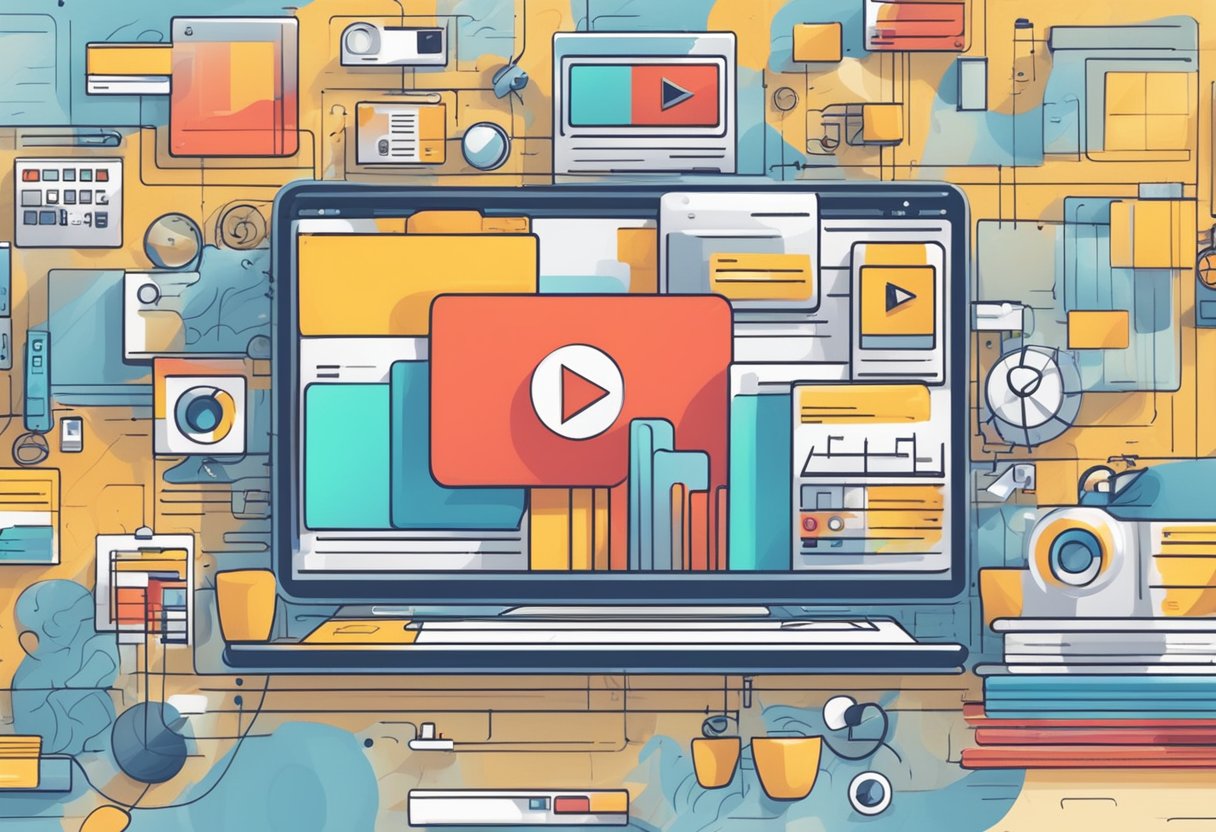
Social media banner optimization is essential to ensure visual consistency across all platforms. It also ensures that social media links are prominent, making it easier for followers to share and engage.
Design for Mobile Audience
Knowing that the majority of users access YouTube from mobile devices, banner design must be adapted to this format.
It is recommended to respect a safe zone of 1546 x 423 pixels to ensure that the key elements of the banner are visible on mobile.
Additionally, it is important to keep display dimensions on various devices in mind and use a banner size that is visually pleasing for the mobile audience.
By ensuring the banner is well optimized for smartphones, a brand can effectively capture the attention of its audience and encourage more engagements.
YouTube Banner Technicalities

Creating a YouTube banner requires careful attention to file formats, file size, and image responsiveness to different viewing devices.
Accepted File Formats
When designing a YouTube banner, it is essential to take into account the file formats authorized by the platform.
YouTube accepts images in JPG , PNG , GIF (without animations) and BMP .
To maintain quality display on various devices, it is advisable to choose a JPG for a compressed image or PNG for higher quality, especially if the file contains text or high definition graphic elements.
Dynamic Banner Images
A YouTube banner should be designed to be responsive on various devices, from smart TV to smartphone.
It is therefore essential to use a YouTube banner template or channel art template that takes dynamic dimensions into account.
The central part of the banner, often called the "safe zone", ensures that the main content will be visible regardless of the device the viewer is using.
For a video thumbnail, another format is preferred with dimensions generally of 1280x720px .
Promote your Channel
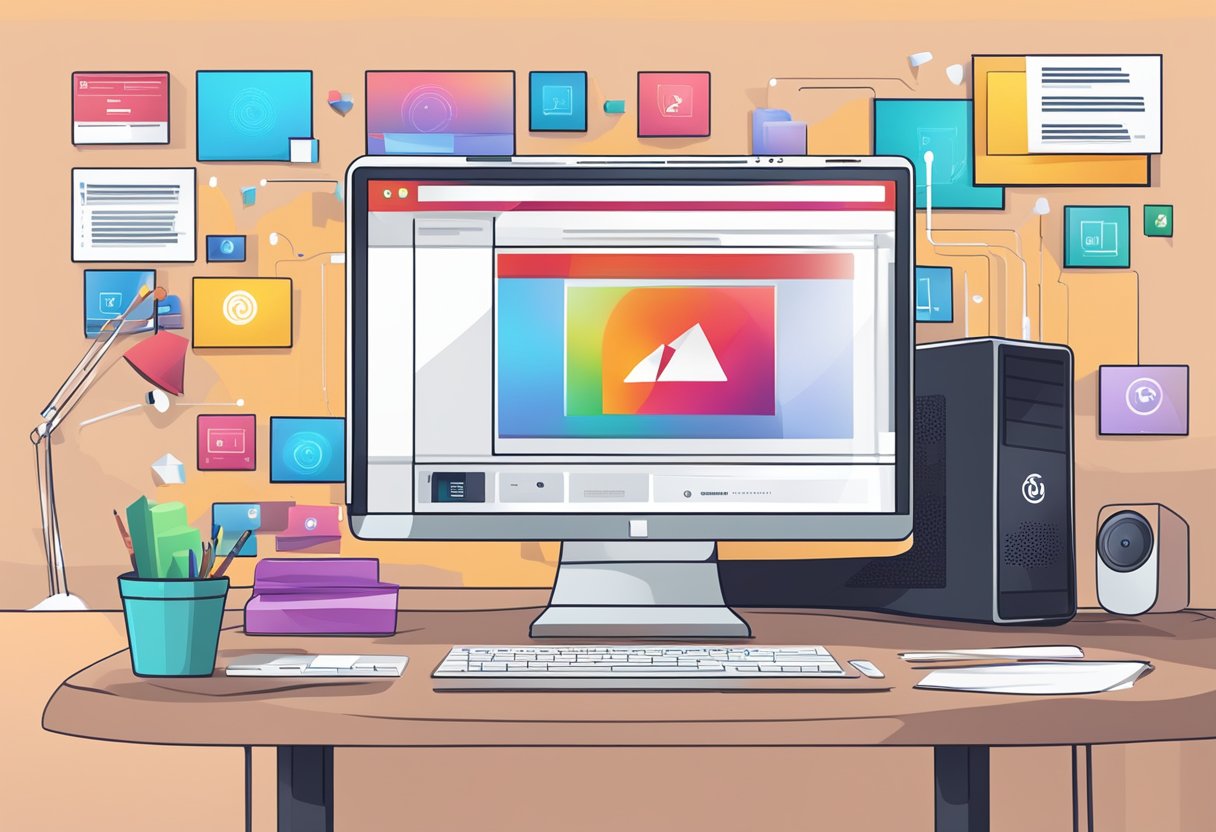
Effectively promoting a marketing techniques to increase engagement and subscriptions.
Increase Engagement
To boost engagement on a YouTube channel , the banner plays a crucial role.
Not only should it be visually captivating to reflect the channel's brand, but it should also be designed to encourage viewers to interact.
The use of colors, images, and implicit messages can encourage clicks and keep visitors interested.
- Interactivity : Engage the audience with calls to action.
- Consistency : Ensure a professional and uniform presentation.
Improve Subscriptions
Subscriptions are the backbone of a YouTube channel .
To encourage visitors to subscribe to your channel , it is essential to consistently provide quality content and highlight a clear call to action on the banner.
- Visibility of the Call to Action : Subscribing should be an easy and obvious process.
- Proposed Value : Clearly communicate the benefits of subscribing.
Updating and Updating

Uploading a banner on YouTube is an important step to maintain the visual relevance of your channel.
This video sharing platform requires specific steps when uploading and continuous attention to news for updates and maintenance.
Steps of Uploading to YouTube
- Access YouTube Studio: Go to the YouTube Studio page.
- Navigation: Click on 'Personalization' then on the 'Branding' tab.
- Selecting the image: Click on 'Load' under 'Channel Banner'.
- Image Adjustment: Adjust and preview the image to ensure it fits within the recommended safe zone .
The user must ensure that the size of the uploaded image is optimized for YouTube, which recommends a dimension of 2560 x 1440 pixels.
Updates and Maintenance
- Trend Analysis: Monitoring news and trends is crucial to keeping the channel visual up to date.
- Periodic refresh: The banner should be refreshed regularly to reflect any updates to the channel's branding or content.
Users should keep an eye on YouTube notifications for any changes to format recommendations or best practices.
Frequently Asked Questions
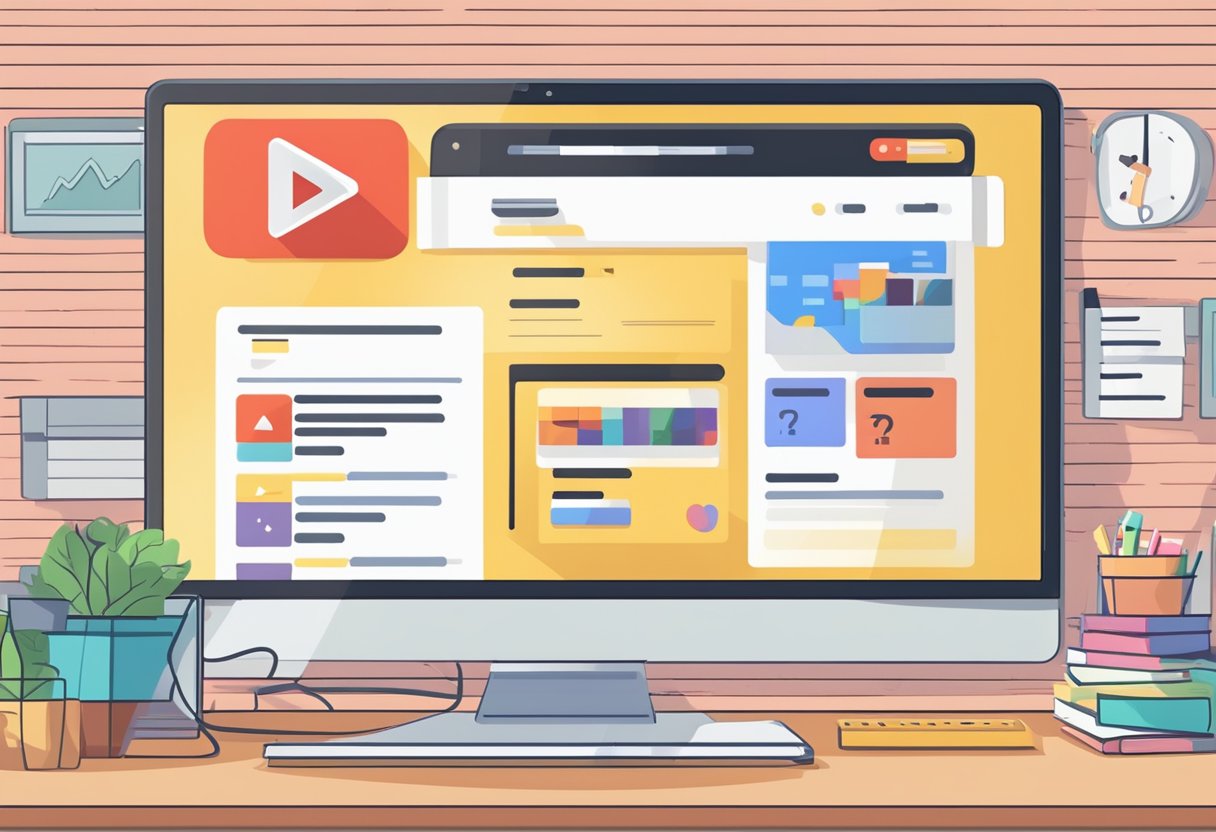
In this section, you will find precise answers to the most frequently asked questions regarding the size of YouTube banners, to help you create suitable and quality visuals for your channel.
What are the recommended dimensions for a YouTube banner on a desktop computer?
For desktop, YouTube recommends a banner size of 2560 x 1440 pixels. This dimension allows optimal display on different media.
How to adapt the size of a YouTube banner for optimal display on mobile?
On mobile, the visible part of the YouTube banner is displayed in 1546 x 423 pixels. It is essential to ensure that the important elements of your banner are visible in this area.
What is the ideal resolution for a YouTube banner to ensure the best image quality?
The ideal resolution for a YouTube banner is 2560 x 1440 pixels, with a minimum of 2048 x 1152 pixels for banner images, to ensure sharp image quality on all devices.
What are the steps to resize an image and use it as a banner on YouTube?
To resize an image and use it as a banner, open the image in editing software, adjust the size according to YouTube's specifications, and be sure to center important content so that it is clearly visible in the "safe zone". ".
How to create an effective YouTube banner using Canva?
With Canva, select a YouTube banner template or create your design from scratch using recommended dimensions and using design tools to make your banner visually appealing and relevant.
What are the standard dimensions of a YouTube thumbnail?
The standard size for a YouTube thumbnail is 1280 x 720 pixels .
The aspect ratio is 16:9, which is ideal for clear and crisp display in video previews.