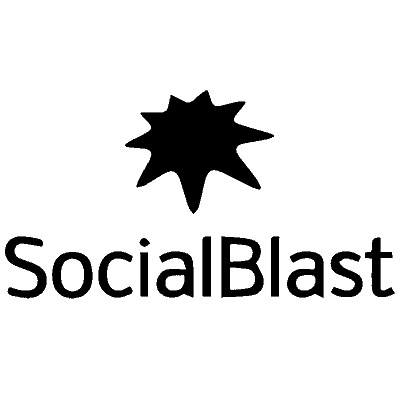Facebook does not necessarily display all messages that are sent to users' inboxes. The messages we receive are in fact divided into two categories. There are those that come from people we know on one side and those that come from strangers on the other side. These are then hidden by the platform to protect users. Some of the messages in question are even sent to the spam box. Unless you are an expert in using the Facebook , it is very likely that you have never accessed the hidden messages in your Facebook . Before I can explain to you in the rest of this article the usefulness of hidden conversations on Facebook , I will explain to you how to unhide a message on Facebook ; so, to unhide a message on Facebook , go to messenger then click on the Messenger icon then click on your profile photo . This is located at the top left of the interface. As soon as this is done, a settings page is automatically displayed and finally, click on the “Invitation by message” menu, another page is displayed by default. It is located in the section called “You may know”.
Page contents
What is the hidden conversations feature on Facebook for?

Some apps and instant messaging platforms have recently introduced end-to-end encryption into their app features. Their objective is to offer maximum confidentiality and therefore security to users. Thanks to this encryption, only the senders and recipients of the messages are able to read them. Neither the platform nor the internet provider can have access to the content of your messages.
Facebook , the world's most popular instant messaging app, also has this feature. It turned out, however, that the app can filter messages and decide to only show conversations from specific people. This is possible for one reason only. The platform actually has an algorithm that is programmed to play a specific role. The latter consists of sorting people to find the type of relationship that binds them. If the algorithm in question cannot identify the relationship between the two users, then the platform interrupts the discussions between them.
In other words, Facebook automatically allocates discussions originating from either of the two parties to the hidden messages folder. Facebook 's spam filter . Although this feature is of great use to some people, it infringes on other users' use of the platform. This is because Facebook does not notify users of the inbox of hidden messages. In this way, they will not be able to realize that someone is trying to contact them because it is practically impossible to accidentally come across the filtered folder of the platform.
It should be noted, however, that the said file which stores the messages in question is accessible if you really know how to go about it. The procedure to follow to access your hidden messages depends on the type of devices you use to connect to your Facebook account. That said, many people wonder how to know if you have hidden conversations on Facebook . In reality, it is often difficult to realize this. However, you will receive a notification from the social platform informing you of the receipt of a message as well as information about the sender. Only from this will you know that you have hidden messages.
Why unhide a message on Facebook ?

It is very useful to unhide messages on Facebook . Although the message filtering feature is beneficial for some, it is detrimental to others. For example, it can miss a very important message. It is therefore recommended to deactivate this functionality in order to directly access the messages once they reach you.
Access hidden messages depending on the type of device you are using
In general, there are three options for unhiding hidden messages on Facebook . You can do this depending on the type of device you are using to connect. It can be a laptop or a smartphone equipped with an Android or iOS system. It should also be noted that you can unhide your messages from Facebook from the settings of the Messenger application. Especially since these two social platforms are linked to each other. For example, there is even a Facebook Messenger application that combines both social platforms.
Access hidden messages on Facebook from a laptop
Two possibilities are available here to unhide a message on Facebook from a laptop computer equipped with a Windows system or with a Mac. It should nevertheless be noted that access to all hidden messages, including spam, can only be done with a web browser.
That said, with your usual web browser, go to Facebook . Once on the platform, log in with your credentials. From the news feed of your Facebook account, click on the Messenger icon which is located at the top and precisely to the right of the page. A shutter will deploy. In it, click on the three ellipses. A panel is displayed, choose invitation by message at this level.
At this level, a list of messages that you have never accessed before will be displayed. Check if any of the senders of their messages are familiar to you. You can read the messages without fear since the sender will hardly know anything about them until you respond. Note that other messages remain hidden without Facebook Messenger, since the application has considered them as Spam. To check, scroll down the list of hidden messages and click on the “View Spam” option. A new list of messages you are unaware of will be displayed. As with the previous case, you can view spam content without fear. If you can find people you know in this list, you can start the discussion with them. Otherwise, simply click on “I do not want to be in contact with XXX” and then click on block to interrupt any interaction with the person concerned.
Unhide a Facebook message from a device with an Android operating system

To unhide hidden messages on Facebook with a smartphone, the procedure is a bit special. First start by logging into your account, then click on the Messenger icon and you will be automatically redirected to this application. Once done, click on your profile picture. This is located at the top left of the interface. As soon as this is done, a settings page will automatically appear. Go to the “Invitation by message” menu, another page is displayed by default. It is located in the section called “You may know”. This is the one that contains messages that probably haven't reached you yet or for which you have knowingly ignored a notification.
Also here you can open messages without fear. Their sender won't know you've read them unless you respond. You can also block the discussion if you don't know the sender. To do this, simply click on the eponymous button or simply delete the message. In addition, you can also access other messages that end up in the spam section. To do this, click on “Spam”. A new list is displayed again. Here too you can open each message with complete peace of mind. It is strongly recommended that you block all people you do not know and respond to all other messages from people you are familiar with to clear the conversation.
Unhide messages on Facebook with your smartphone equipped with an iOS operating system

As a reminder, the procedure for unhiding messages on an iPhone is a little different from that of an Android phone. That said, to begin, launch the Facebook application on your smartphone then insert your details to connect to your Facebook account. Once this is done, click on the “Messenger” icon and press the “Me” button. It is located in the lower right corner of the screen.
Then open the settings and tap the “People” function. On this page you will find the option “Message Request”, click on it. Next, tap “see filtered requests” to see another hidden messages folder. To open the contents of this folder, simply tap on it and that's it. If you would like to receive messages from people who have sent hidden messages, then simply click “Accept”. As soon as you do, you can officially start talking to the people involved. In case, you don't know anyone, just delete to discussion.
Increase your visibility on Facebook with Socialblast
Facebook is a very popular application through which many people share different kinds of content. This can be videos, images and other types of content. Sometimes, despite sharing quality content, it has difficulty reaching a quality audience.
To overcome this problem, simply entrust the management of your pages and profiles to Socialblast . This platform helps you achieve your defined objectives in relation to your activities on all social networks and in particular Facebook , you will have almost nothing to do!
With a very well-seasoned team to help you boost your various content in record time. This is how you will have more visibility on Facebook . Note that our services are tailor-made. More interestingly, you will get the results within minutes. So don't wait, run quickly to take advantage of this opportunity.
In addition, we share some tips from our blog with you, to give you the basics and some knowledge that could help you get started on Facebook .
You will find, for example, how to publish a video on Facebook and even more how to set up the Facebook to attract traffic to your various websites.
Conclusion
You will have understood, it is not as complex to unhide a message on Facebook . The procedure to follow, although simple, depends on the type of device you are using. It can be a computer, a smartphone equipped with an Android operating system or one with an iOS system. However, you should remember that regardless of the type of device used, you must necessarily use Messenger.