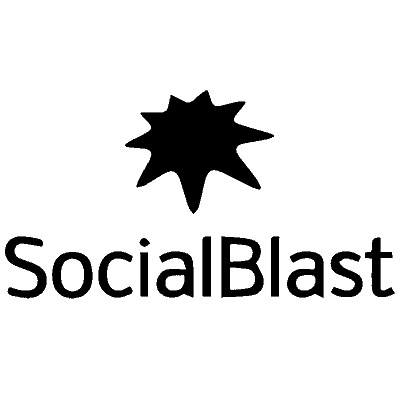The popularity of TikTok in recent years can no longer be denied. This social network has been used for various purposes, from creating engaging content to making entertaining videos. In addition, TikTok is known for having made famous millions of people whose talents were unknown to everyone. TikTok content on other social media platforms.
However, all videos created on the platform come with a watermark. We can all agree that the TikTok is the most annoying feature on TikTok . But how to get rid of it? Rest assured ! This is indeed possible. TikTok watermark from your various devices and gadgets.
Page contents
Why is it necessary to get rid of TikTok watermark?
You must surely realize that the videos that you share or that you retrieve on the TikTok are systematically provided with the logo. Which in this case makes your task much more difficult when you want to share the video content on other platforms such as WhatsApp , Facebook , Instagram, Twitter and others. Because the files thus recovered include the watermark with the name of its author and the TikTok .
Added to this are also those that you have created yourself. Furthermore, as this watermark changes position while the video is playing, moving from left to right, it is not possible to make it disappear by simply cropping the image. Cropping, however, remains a way to remove the watermark, but it is unreliable. The ideal is to use other, much more pragmatic means to complete the work.
Does TikTok offer solutions to remove TikTok watermark?
Unfortunately no. The TikTok social network itself does not offer any means that can be used to do without the TikTok logo on videos created from the application. But there are third-party solutions, easy to use, to recover videos without a watermark, and even without having to contact the author of the video for authorization.
All the same, if you spot the watermark already present on a video in TikTok itself, although normally it should not be there, it will be impossible to remove it. It must probably be a video that has already been downloaded by a user, and which has been reposted on their profile. However, it is crucial to remember that just because you have recovered a public video does not mean you can do anything with it. Regardless of the origin, images are subject to rights and remain the property of their creator. Therefore, their use is permitted under authorization from their author.
What are the ways to remove TikTok watermark?
The process of removing TikTok watermark is quite simple and easy to do. We offer you two ways here: by using a website or by using mobile applications downloadable from the App Store and the Google Play Store.
Remove a TikTok Watermark by Cropping
Cropping is one of the first ways to remove the TikTok watermark from your video. The process is simple and does not require much effort. However, it can be a little tricky if you go about it the wrong way. Just follow the following steps to make it easier:
- Step 1 : Start by finding the video in your folders or photo gallery;
- Step 2 : Tap Edit > Resize at the bottom of the interface;
- Step 3 : Next, pinch to zoom in on the video while taking care to remove the watermark;
- Step 4 : Finally tap Done and your video without watermark is finally ready.
To make sure the watermark removal is effective, you may need to scroll through your video. You will notice that the watermark no longer appears if the cropping is successful.
Remove TikTok Watermark with Mobile App from App Store and Google Play Store with Video Eraser and Remove & Add Watermark
Removing a TikTok watermark by cropping can be an effective solution, but any time it can crop out important parts of the frame. You can therefore try applications like Video Eraser and RepostTik which can remove the watermark without cropping.
Video Eraser
The Video Eraser application was developed primarily with the aim of removing a logo from a video. It has a simple and easy-to-access interface. It was originally designed to be implemented on an iPad, however, individuals can download it for their iPhone from the App Store. The application is free, but to have access to more options, it is possible to make in-app purchases. Regarding Tiktok watermark removal, follow the following instructions:
- Step 1 : Download the app from the App Store and install there;
- Step 2 : Launch the app after installation is complete;
- Step 3 : Select + > Photo Library ;
- Step 4 : Now, select the video to import and tap Done ;
- Step 5 : Click the i and choose Remove Watermark ;
- Step 6 : Next, drag your finger over the watermark to create a frame around it.
- Step 7 : Finally, tap Start .
That's it ! You will notice that the video will run in the background, saving a new version of the video. Once this process is completed, go to the processed tab on the button to watch it.
Remove & Add Watermark
It is one of the most recommended watermark removal apps. Remove & Add Watermark gives users the ability to manipulate a TikTok using lasso and rectangular selection options along with many other customization options. It is available on Google Play Store. Furthermore , its download is free, but also includes purchasing options that allow you to succeed in your work. TikTok watermark from Remove & Add Watermark:
- Step 1: Download the Remove & Add Watermark app from Google Play Store;
- Step 2: Launch the app and select the video or image you want to remove TikTok ;
- Step 3 : Subsequently, you will see a menu appear inviting you to choose between Add or Remove the logo;
- Step 4 : Tap the Remove Logo and use the lasso tool to select the TikTok present on your video;
- Step 5 : Finally, tap Save TikTok watermark from your video.
Remove a Tiktok Watermark with a Website
This is the safest and simplest way to remove the TikTok watermark. There are a lot of websites online that can help you remove TikTok watermark from your video. Here you will have tools that will allow you to easily remove TikTok watermarks:
Apowersoft
Apowersoft is a tool to remove TikTok watermark online. It also gives you a desktop option to remove logos from your images or videos. You have the option to remove multiple watermarks at once, but you can keep in mind that the free trial period is limited and yet you will have to pay if you need to use the advanced web options. Learn how to get rid of TikTok watermark using Apowersoft by following the guide below.
- Step 1 : Go to Apowersoft homepage , and click the remove video watermark on the homepage;
- Step 2 : Navigate to the video in your local files and double-click to download it. Wait for the processing time. Next, resize the watermark box and click clear. Select Upload File to save the final video.
MusicallyDown
This is one of the well-known applications that allow you to remove the watermark from a TikTok video without any inconvenience. Also, processed videos can be saved in MP3 format. MusicallyDown is easy to access and all you need is just an internet connection. Follow the following instructions to successfully remove watermark using MusicallyDown.
- Step 1: Click on the share icon and copy the link into the video. Next, open MusicallyDown and paste the copied link into the toolbar;
- Step 2 : Now click on download MP4 now. Preview the video and choose the desired format. TikTok video online without watermark.
Remember that you can download the video using the direct link.
Is it legal to remove TikTok watermarks?
Rest assured ! Above, we have just taught you several methods and tools to remove watermarks from TikTok videos. All of these methods are completely legal practices. On the other hand, you must keep in mind that the video must be yours, because, if the clip in question does not belong to you, using it without the consent of its creator would violate copyright. The social network TikTok does not allow any user to infringe copyright, which is a violation of the platform's policies and leads to the outright removal of the forger from the social network.
Can you download TikTok videos without watermark?
TikTok users encounter most often is that of being forced to download the TikTok before moving on to removing the watermark with the different means explained above. Which can seem quite long if you're not patient. Good news ! SocialBlast website which by far is the best in terms of benchmark for downloading your TikTok without watermark. This is possible thanks to the free TikTok Downloader offered by SocialBlast . Fascinating isn't it?
Why should you use TikTok Downloader for watermark-free downloading of your TikTok videos?
TikTok Downloader is a TikTok that can remove watermark from your videos. It offers HD or SD videos allowing you to choose the video format that suits you best. You can play TikTok videos , music videos and even films on your favorite device: a tablet, a smartphone or even a PC. In addition, using TikTok Downloader is free and you can extract sound or music from the video.
How to download TikTok videos without watermark?
We invite you to follow the following steps:
- Step 1 : Visit our website and enter the URL of the TikTok you want to download;
- Step 2 : Choose the format and quality you want for your video. You have the option between MP and Full HD format;
- Step 3 : Click Download and wait for the process to complete;
- Step 4 : As soon as the download finishes, you can now choose between the video or even the MP3 audio of the video.
Is it necessary to install software or extension before benefiting from TikTok Downloader services?
You don't need it. Our TikTok downloader is nothing but an online-only tool that requires no installation. Which gives you the opportunity to use it in the same way on all your devices, computer, tablet and also on your mobile phones. Everything has been designed to be of better use to you.
Why choose SocialBlast services for your TikTok videos?
Think you know everyone about SocialBlast ? Remember that in addition to the SocialBlast watermark-free downloader, you have many other tools at your disposal to help you achieve your goals on the TikTok network.
-
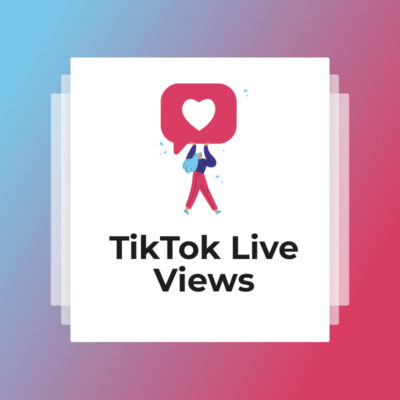 TikTok Live Views€5,88 – €94,50
TikTok Live Views€5,88 – €94,50 -
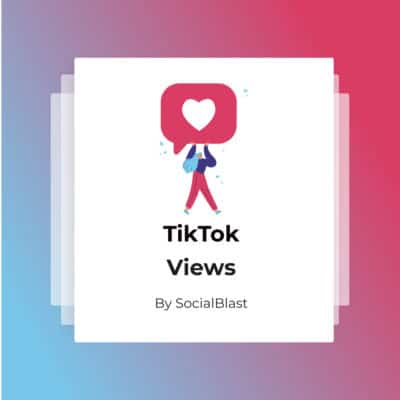 Free TikTok Views€12,00
Free TikTok Views€12,00 -
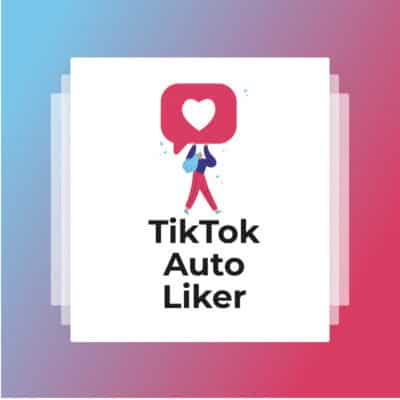 TikTok Auto Liker€11,88 – €2160,00
TikTok Auto Liker€11,88 – €2160,00 -
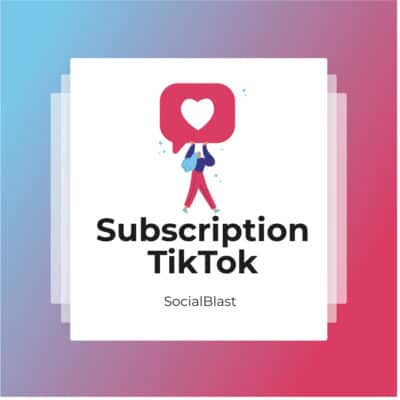 TikTok subscription€39,60 – €658,80
TikTok subscription€39,60 – €658,80 -
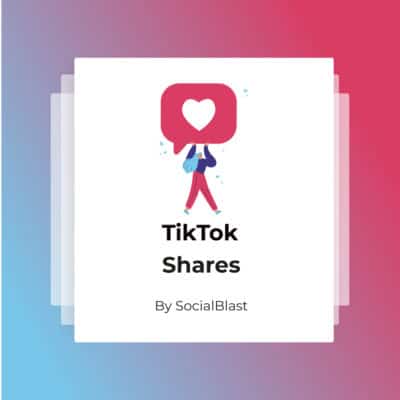 TikTok Shares€3,48 – €142,80
TikTok Shares€3,48 – €142,80 -
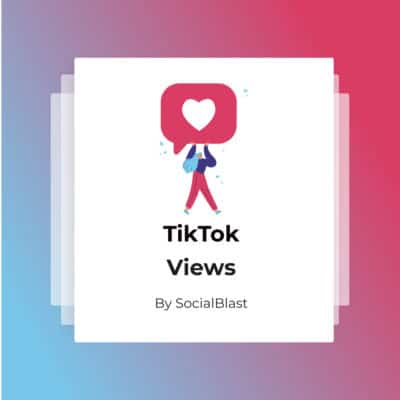 Buy TikTok Views€1,20 – €112,80
Buy TikTok Views€1,20 – €112,80 -
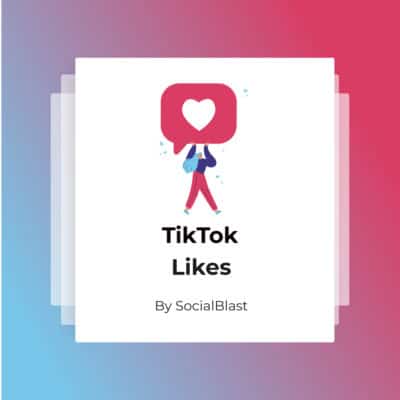 TikTok Likes€15,48 – €1440,00
TikTok Likes€15,48 – €1440,00 -
 TikTok Followers€5,40 – €270,00
TikTok Followers€5,40 – €270,00
SocialBlast provides you with tools allowing you to obtain great visibility on your TikTok videos. We help you boost your videos so that they are seen by more people. All you have to do is submit your video and we'll take care of the rest. It won't take long for you to notice the results. And all this from a ridiculous price of €0.5.
Conclusion
Removing the TikTok watermark becomes a necessity if you were planning to reuse the content that you previously saved from the TikTok app. Likewise, it also allows you to polish video content. So, in this article, we have presented some watermark removal tools on various devices including your iPhone, Android device and also on PC allowing you to remove the watermark from TikTok with ease. This article also guides you on the step-by-step process to remove watermarks using the above-mentioned apps.