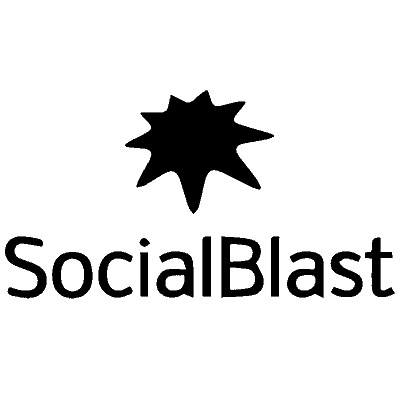YouTube is one of the most popular websites on the Internet. And no one can deny that. The numbers show more than a billion people watching hundreds of millions of hours of video, every day and every month. Some videos set the web on fire and the number of views climbs exponentially.
It's not easy to make a video go viral. Achieving this status is one of the hardest things you can do as an artist, and it takes more than just luck. However, there are a few tricks that can help your videos grab the attention of mass viewers, even if they aren't perfect or professional-looking.
Let's discover together these tricks that will make you the star on YouTube and find out how to get more views on YouTube.
Page contents
Make short videos
It is well known that people have shorter attention spans than before. In 2000, the average attention span was 12 seconds. In 2013, it fell to 8 seconds. This means you have a very limited amount of time to capture your viewer's attention and keep them engaged. That's why it's important to make sure your videos are as concise as possible. The general rule is that your videos should be less than three minutes long. This length may seem ridiculously short, but it's actually the sweet spot for keeping viewers interested without overwhelming or boring them.
By using a shorter video; you can implement a “reuse content ” strategy: that is, transform other types of existing content such as webinars, blogs and podcasts into short videos. With this strategy, you save the resources needed to create new content; while engaging your audience .
To make your short videos more successful, you can either use the YouTube shorts or take inspiration from the example video, taking into account these few rules:
- A video = a key message
- draw inspiration from the codes of the best social media content
- create a short video script
- limit the script to 3 to 4 seconds per screen
- start with a catchy intro
- Play on storytelling and the emotions of your target audience
- use full HD visuals
- take into account the characteristics of each distribution channel of your videos
- Use transitions, inserts and motion design
- subtitle your videos
- End with a call to action
Use descriptive and keyword-rich titles
Your title is one of the first things viewers will see when they see your video, so it's important to make sure it's attention-grabbing and descriptive. A good title should give viewers an idea of what your video is about and make them want to watch it.
You can also use keywords in your title to make your video appear in search engine results.
How to find keywords for your YouTube videos?
There are several ways to find keywords for your YouTube videos. Try to think about what keywords people would use to search for your video. Keyword Planner tool , which is designed for advertisers, but can also be used by anyone looking to increase their reach on the Internet.
These tools will give you valuable insight into which keywords have high search volume.
Use tags
Tags are another way to help your videos appear in search engine results. When you upload a video, you have the option to add tags. These are basically keywords that describe your video. You should use a mix of general and specific tags. For example, if your video is about cats, you can use the tags “cats,” “pets,” “animals,” and “cute.” If your video is about a specific breed of cat, you can use tags like “Siamese”, “Persian” or “Russian Blue”. You can also use TubeBuddy to optimize your video tags.
Include a call to action
A call to action is an instruction or suggestion for your viewers to do something after watching your video. This could be subscribing to your channel, visiting your website, or sharing your video with friends. The call to action is an effective way to keep viewers interested in your content and encourage them to do something that will benefit your channel.
Optimize your thumbnail image
Your thumbnail image is another key factor in getting people to click on your video and watch it. Be sure to choose a clear, colorful and eye-catching image. Also try to include some sort of text on the image itself, to draw attention to it.
What is a YouTube video thumbnail?
It serves as a visual representation of your video, and can help capture viewers' attention and encourage them to click through and watch your video. You should also include some text on the thumbnail itself to make it stand out more. If you want to optimize your YouTube thumbnails, opt for clear, colorful images that are attractive and eye-catching. Additionally, you should use keywords, as highlighted above, to increase their visibility in search engine results.
YouTube thumbnail photo examples
How to create YouTube thumbnails?
To create effective YouTube Thumbnails, having a good creation tool is essential. In general, Photoshop is recommended, but if you don't have a license, don't panic: there are other free tools that allow you to create beautiful YouTube Thumbnails optimized for the platform. For example, you can browse the free version of Canva . In fact, this tool already provides you with properly formatted, free and fully customizable thumbnail templates. Add your photos, your texts, modify the colors and layouts… everything is possible, let your imagination speak.
Tips for Successful YouTube Thumbnails
- Respect the platform format
The format of the YouTube thumbnail must conform to the format specified by the platform, namely: The resolution is 1280 x 720 (minimum width is 640 pixels) Upload in image formats such as JPG, GIF, BMP or PNG. Do not exceed 2 MB. The size is 16:9 By following these guidelines, your YouTube thumbnails will adapt perfectly to the platform's code and will always display correctly, whether the user is using a tablet, computer or mobile device .
- Complete the title of the video
Thumbnails contain text To be effective, your video titles on YouTube must be strong, but also short. So, you might sometimes get frustrated that you can't convey the whole message through the title. You can then use the thumbnail to give continuity to your title by adding text! This is a trick used by more and more influencers.
- Retranscribe an emotion
Platform users will be more likely to click on your video if you convey the emotion they feel when viewing your content from your thumbnail. Don’t hesitate to take a photo of yourself “imitating” the facial expressions corresponding to the emotions in the video: surprise, sadness, joy…
- Maintain creative consistency
For your YouTube thumbnail, choose your favorite composition, a unique logo that users of the platform can instantly recognize when you appear in their suggestions. This may seem trivial, but it will make it easy for your followers to identify you, making it easier to click on your content. The same goes for people who are not subscribed to your channel. By looking at your thumbnails and recognizing them, their curiosity will one day lead them to click through to take a closer look at what you have to offer!
Finally, by following this video, you will be able to create your first video thumbnails
Include a transcript with your video
A transcript is a written record of the dialogue and other important audio elements of your video. Many people watch videos without sound. So including a transcript can be a great way to ensure they don't miss any important information. Even if viewers watch your videos with sound on, a transcription can be useful for people who are hearing impaired or speak a language other than your video.
Our YouTube products to boost your channel
-
![How to get more views on YouTube? 3 Youtube Views [FRANCE]](https://socialblast.co/wp-content/uploads/2024/01/Youtube-Views-FRANCE-400x400.jpeg) Buy YouTube France views€178,20 – €534,60
Buy YouTube France views€178,20 – €534,60 -
 Buy YouTube Watch Hours€24,37 – €487,50
Buy YouTube Watch Hours€24,37 – €487,50 -
 Buy Youtube Live Views€21,00 – €420,00
Buy Youtube Live Views€21,00 – €420,00 -
 YouTube Upvote Comment€3,12 – €155,40
YouTube Upvote Comment€3,12 – €155,40 -
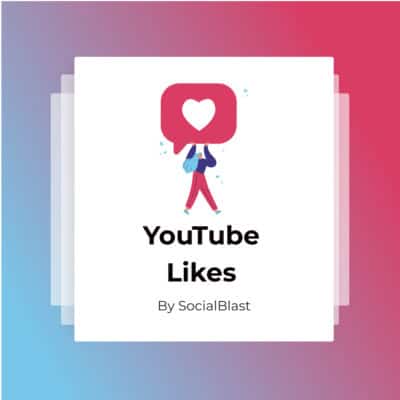 YouTube Likes€1,68 – €264,00
YouTube Likes€1,68 – €264,00 -
 Buy YouTube Views€1,20 – €648,00
Buy YouTube Views€1,20 – €648,00 -
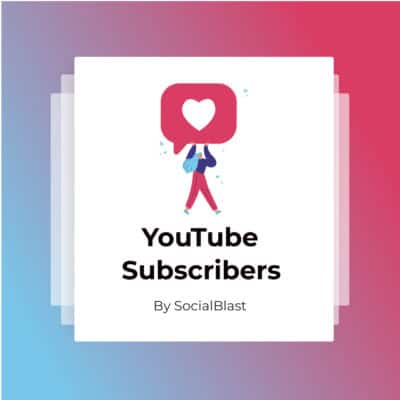 YouTube Subscribers€2,28 – €540,00
YouTube Subscribers€2,28 – €540,00
Add subtitles to your videos
Captions are another way to make sure viewers don't miss any important information in your videos. They also help people who are hard of hearing or speak a language other than that of the video to understand what is happening. You can add subtitles to your videos using Youtube's built-in subtitle tool or a third-party service such as: kapwing , amara , getcapte , subtitle -horse , headliner and veed.io. Of course, there are plenty of other tools for subtitling your YOUTUBE videos.
Let's take a look at how to use YouTube's integrated subtitling tool
To create closed captions for YouTube videos:
- Log in to YouTube Studio .
- From the left menu, select Subtitles.
- Click on the video you want to edit.
- Click ADD LANGUAGE and select the language of your choice.
- Under “Subtitles,” click ADD.
Promote your videos on social media
Social media is a great way to get attention for your videos. When you post a video to sites like facebook , twitter and tiktok , be sure to include a link to them so people can easily find and watch them. You can also promote your videos on your website or blog by embedding or linking to them in your articles and posts.
Submit your videos to video sharing sites
There are many sites dedicated to hosting and sharing user-generated videos. Some of these sites, like Dailymotion and Vimeo , are very popular and receive millions of visitors per day. Other sites, like twitch , vidyard and veoh , are less well known, but still receive a fair amount of traffic. Submitting your videos to these sites is a great way to introduce them to a new audience.
Video Hosting Process on Sharing Sites
The process of hosting videos on sharing sites is quite simple. First, you need to create an account on the site you want to use. Then you can upload your video by clicking the “Upload” button or link. Then you will need to follow the instructions on the site to complete the loading process. Once your video is uploaded, you will need to fill out some information about it, such as its title, description, and tags. Finally, you can share your video by copying and pasting the link into social media or in an email.
Get featured on other people's channels
If you can get your video featured on another person or channel with a large following, you will see a huge increase in views and subscribers. To do this, try reaching out to popular YouTubers and bloggers in your niche and ask them to feature your video on their channel or site. You can also try submitting your video to online directories and aggregator sites that group videos into specific categories.
Use paid advertising
Paid advertising is another great way to get more views on your YouTube videos. You can use Google AdWords Video to place ads on YouTube and other video sharing sites. AdWords allows you to specifically target your ads so that they only appear to people who are most likely to be interested in them. This ensures they reach the right people without wasting your budget.
How Paid Advertising Works
The paid advertising process is quite simple. First, you need to create a campaign in AdWords and select “video” as your campaign type. Next, you will need to choose the video you want to promote and where you want your ad to appear. You can refine your ad by choosing specific keywords, demographics or interests.
Some Popular Tools for Paid Advertising on YouTube
There are several tools you can use to help with your paid advertising efforts:
– Google AdWords for video
With these tools, you can continuously improve your paid advertising campaigns to achieve better results.
Overall, there are many different strategies you can use to get more views on your YouTube videos. By focusing on high-quality content and effective marketing techniques, you should be able to reach a wider audience and generate more engagement with your videos.
The process of getting YouTube views involves implementing well-developed strategies that can take much longer to yield results... Don't panic! With our services, you can quickly get thousands of qualified views without going through all these steps above. Don't wait, discover our different YouTube offers to promote your YouTube channel.
Conclusion
Creating an interesting and engaging video is just the first step to getting more views on your YouTube channel. You should also promote your videos through social media and other online channels. Additionally, you can use some of the techniques we listed to give your videos even more visibility. Paid advertising is another great way to increase viewership, and YouTube offers a number of tools that make it easy to target your ads to the people most likely to be interested. If you follow these tips, you are sure to see an increase in the number of viewers on your YouTube channel .