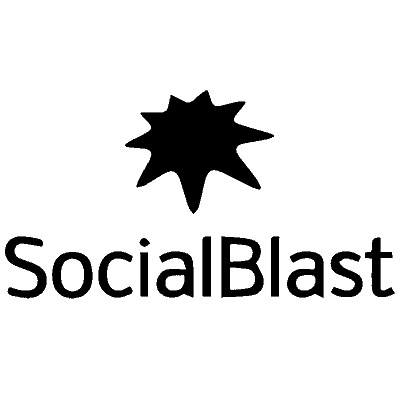YouTube is a monetizable platform, if you know how to do it. Indeed, when you reach a certain number of subscribers on the platform, the latter can pay you monthly income. Only that, to take advantage of this opportunity, each person must verify their YouTube account in order to obtain the verification badge. The procedure to follow to verify a YouTube account is not that complex.
You simply need to have a working phone number and an active account. As soon as these conditions are met, log into your account from a browser , then go to Settings . At this level, go directly to the menu : “eligibility”, choose the option “Verify telephone number” then insert the number to carry out the verification .
Why is YouTube account verification necessary? Can there be verification refusals? If yes, why and what to do in this case? This article offers you the most appropriate solutions to your various questions.
Page contents
What does verifying a YouTube account involve?

Validating a YouTube account is the procedure that allows you to certify to the platform that you are a real person . When this procedure is successful, you will then have the verification badge next to the name of the YouTube channel.
A verification badge helps distinguish a YouTube channel from others, as well as copycats, spammers and impostors. Verifying a YouTube account shows that the videos posted on it come from a safe source and are trustworthy.
A YouTube channel's verification badge appears next to its name. It has two shapes, including a gray layer for videographers/podcasters and a musical note for artists. Therefore, verifying a YouTube account allows users of a platform to know if it is an authentic entity, organization or brand. Who can have the verification badge on YouTube?
The procedure for verifying your YouTube account is within everyone's reach . Any owner of a channel on this platform can proceed with verification provided that it has up to 100,000 subscribers and meets the other conditions to be verified on YouTube.
However, it can happen that a person manages to verify their YouTube account without reaching the required number of subscribers. In such cases, YouTube certifies the account procreatively. This is provided that the owner or brand of the channel in question is well known outside of YouTube.
Why is it so important to verify your YouTube account?

Many people wonder if it is really essential to verify your YouTube account. If you are one of them, note that the procedure of verifying a YouTube account is very important , since it gives you quite a few advantages .
First of all, verifying your YouTube account gives access to the verification badge which is the guarantee of notoriety and seriousness on this platform . It allows you to boost the number of subscribers you have and therefore have more views on YouTube. Beyond that, you have access to all possible features on the platform. Indeed, if you do not validate your account, you will only be entitled to a small part of the many YouTube features, and it is not obvious that you can really reach a large audience.
Validating a YouTube account is a sign of credibility among users of the platform. As soon as they see the platform's verification badge on a channel, they do not hesitate to subscribe.
Managing to validate your YouTube account also allows you to expand your different capabilities. This obviously involves:
- adding keywords in descriptions;
- a video length adapted to the brand's market or sector of activity;
- the creation of attractive thumbnails to encourage potential subscribers to view the different content that we produce.
Also, it is essential to note that verifying a YouTube account allows you to no longer be held back by the limit of 15 minutes maximum video. What's more, you will have the possibility to share your content by introducing several links in your descriptions .
To create more interactions with your audience on YouTube, live broadcasts are of unprecedented use. Only people who have certified their account have the opportunity to take advantage of this opportunity that the platform offers.
As said a little above, the use of thumbnails is essential to encourage Internet users to view your different content . To get more views, they must not only be captivating, but also their design must leave potential subscribers no choice. By verifying your account, the platform offers you the possibility to personalize your thumbnails as you wish .
Validating your YouTube account is essential if you want to monetize it. Indeed, you can earn a lot of money by having a certified YouTube channel.
You can appeal Content ID claims when you verify your YouTube account. A content ID claims appeal is just a claim you make when someone else infringes on your copyright . YouTube only offers this possibility to people who have a verified account, otherwise your copyright will be infringed without you being able to protest.
Validate your YouTube account: procedure to follow

To verify your YouTube account, you just need it to be active. In addition to this, one must have a YouTube channel and an active mobile number . When you have all this under your belt, then the procedure to follow is simpler and quicker. Note, however, that the steps can only be done via a desktop or mobile browser . So you cannot directly use the YouTube app itself to verify your account.
Classic method to verify your YouTube account
To get started, open your browser on your smartphone or computer and navigate to YouTube.Com. As soon as this is done, you will be prompted to log in if you are not already. Then fill in your various connection information then click on “next” to start the procedure.
Scroll down and click the “settings” button. The latter is located in the left menu of your home interface. Once in Settings, select “Channel Status & Features”. You will be automatically redirected to the YouTube Studio page. At this level, click “Continue” for the procedure to continue.
Under the “Feature Eligibility” tab you will find the drop-down menu next to “Eligible” under “Intermediate Features”. Once in this menu, click on “Verify phone number”. You can also go to the YouTube Verify address and log in to your account.
As soon as you start verifying your phone number, you will be asked how you would like to receive the verification code. You will have to choose between “Send me the verification code” and “Call me with an automated voice message”.
Select the verification method that suits you and your country, if it is not already preloaded. Then enter your phone number in the space provided and click “Get Code”.
The platform will send you the verification code using the method you previously chose. Once you have received it, enter it directly in the space provided for this purpose and click “send”.
Other ways to trigger this process
There are also other ways to initiate the verification procedure for a YouTube account,
- download a long ;
- try to go live;
- try to upload your thumbnail.
Since your account is not yet verified, when you choose one of these different options, the verification procedure will be automatically triggered . You will then simply have to follow the various instructions that will be given on the page that appears to continue and complete this process. Either way, you will definitely need your phone number .
Are there any exceptions to the procedure for verifying your account on YouTube?
The rules for verifying a YouTube account involve a certain number of more or less restrictive criteria. The platform, however, reserves some freedoms regarding payment for a few specific people . For example, if you are a famous person and you have not reached the required number of subscribers, you can still verify your account and even get the badge.
Is the procedure to verify your YouTube account always successful?
The request to verify a YouTube account is still not successful . This may be due to the following reasons:
- the YouTube account has been inactive for a while;
- the YouTube account is not authentic ;
- the presence of inconsistencies in the information provided during the verification procedure;
- the account profile is incomplete , that is to say it does not have a banner, description or a profile photo;
- the channel associated with the YouTube account to be checked has violated the terms of use or the regulations in force on the platform.
If your verification request was not successful, then you find yourself in one of the cases mentioned above. By resolving these various problems, you increase the chances of success of the operation. That said, note that it will take a few days after approval .
Tips to boost your visibility on YouTube
One of the goals behind creating a YouTube channel is its monetization. To achieve this, you must have a certain visibility. It is therefore very important to know how to properly handle the different functionalities of this platform .
Moreover, to help you with this social network, we have several articles written on our blog as an ultimate guide to getting off to a good start on YouTube in 2023 . You will be able to learn how to improve your visibility on YouTube and many more tips and strategies to stand out on this social network.
In addition to these guides, we offer you products that will be of unprecedented use to you . Our platform can therefore help you get more views, likes and subscribers. You can quickly boost your visibility. For a more in-depth discovery of these different products, please consult the official page of our platform.
Conclusion
To take advantage of the many benefits that YouTube offers, it is essential to verify your account on this platform. The verification process requires your phone number and an active YouTube channel. If all these conditions are met, then go to your YouTube account using a web or mobile browser. Once logged in to the account, enter your details and follow the instructions in this article to verify the account. Note that approval of your request may take a few days, you will have to be patient. To better understand the different features of YouTube, you can consult the blog of our Socialblast platform to consult several user guides for free.