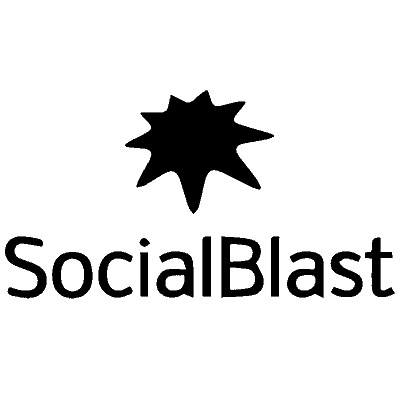More and more people want to stand out on social platforms, including SoundCloud . The latter is a network specifically designed to publish audio content to allow many people to distinguish themselves from their competitor. It should be noted that SoundCloud is an easy to use platform and which is also free.
In order to upload content SoundCloud Please note first of all that this platform is not compatible with all browsers and you must also create an account before using it. Via this article, we will give you the tips you need to upload to SoundCloud and quickly obtain more visibility.
Page contents
Why upload to SoundCloud ?
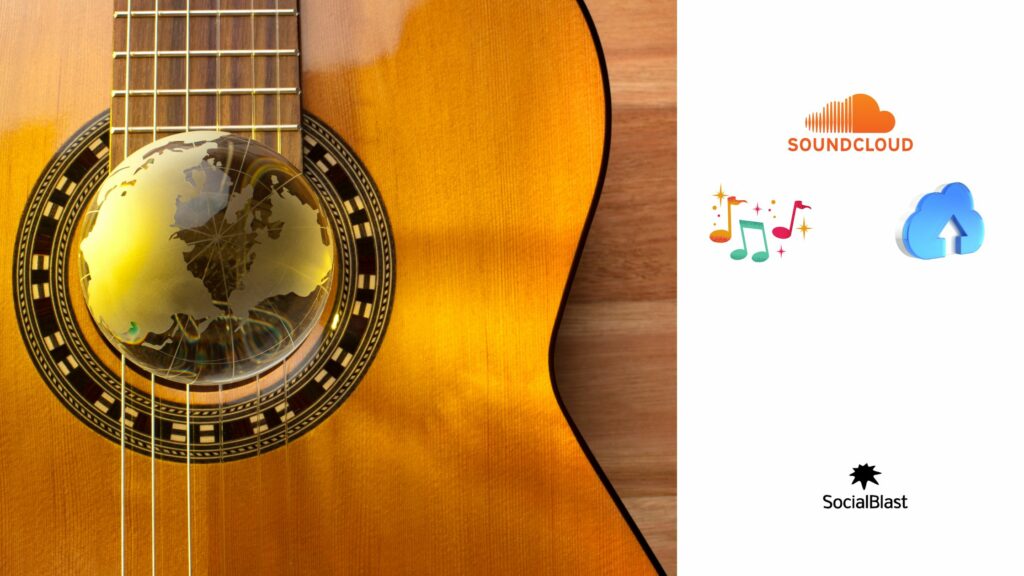
Soundcloud is a virtual audio distribution space. It allows users to promote, collaborate and distribute on numerous music projects. This platform is accessible to everyone and we inform you that when you become one of the users, you get many benefits.
SoundCloud allows you to be present on many digital platforms
If you don't know, then we tell you. It is essential for any content creator to be present on social networks. Especially since it is this presence that allows you to have a certain visibility and therefore to benefit from the resulting benefits. For example, if you are very visible on social networks, this allows you to increase your audience. The latter will allow you to stand out from your potential competitors. Soundcloud has millions of users as well as legions of visitors. Which constitutes a significant audience.
The Soundcloud platform will promote your musical projects. It offers unique visibility essentially oriented towards music. In fact, it will highlight your different musical projects. Furthermore, this site specializing in the promotion and distribution of musical projects offers interaction between people who follow your tasks, in particular those who comment on your publications and likes. What's even more interesting about Soundcloud is that this platform allows you to export mini players that group your songs together. This will make it easier to integrate them into your personal site.
Evolve in your musical project

Soundcloud is also a communication tool that allows you to move forward with your musical project. Like other social networks, this platform promotes to a varied audience. She takes care of the distribution of the different pieces that you produce.
If you are looking for a virtual space that can allow you to post your productions and at the same time encourage users to view it, then Soundcloud is your ultimate solution.
Finally, this free platform is ideal if you are looking for the cheapest ways to make yourself known to the general public. Also note that your fans can directly download your various publications. This shows that your music is popular and that many people are ready to consume it. It's also a great way to find out how many people will be willing to buy your different music.
So if you're not using Soundcloud , here are the requirements you need to meet in order to get started and if that still doesn't seem clear enough to you, take a look at our ultimate guide to getting more play on soundcloud .
What are the conditions to respect to upload to Soundcloud ?
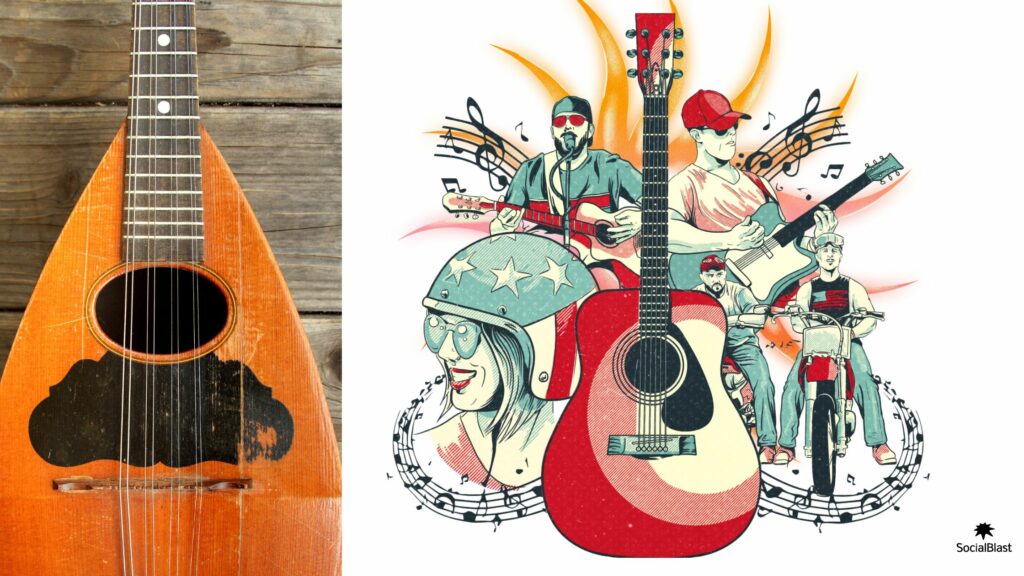
To upload your musical productions to Soundcloud , you must meet many criteria. First of all, we inform you that you may encounter some difficulties if you do not know how to go about it. Fortunately, we are going to give you tips to make your task easier.
First of all, you should check the compatibility of your browsers and operating systems. Indeed, if they are old versions, your browsers and operating systems will not allow you to upload. To do this, we recommend that you use powerful software and applications like Google Chrome in order to enjoy a better experience on SoundCloud . There are, however, a few older browser versions that SoundCloud supports. In particular, Chrome 42, Firefox 38, Safari 6 and others.
SoundCloud does not consider all files. It only supports a few, and that's based on a few specific criteria. The maximum size of a file to upload must not exceed 5 GB. As for the maximum duration, it is set at 6 hours and 45 minutes. Beyond its characteristics, you will not be able to upload your file. However, it is possible to distribute the content in split downloads. By doing so, you will be able to successfully complete your operation.
Finally, SoundCloud offers plans that each have their own download allowance. You can be a free or pro user. In either case, you can upload content. Only that the download times are different. That said, the user can Upload a total of 180 minutes while a pro will be entitled to double, that is to say 360 minutes.
Upload to SoundCloud : the different steps to follow

Whether you're a free user or a pro, it doesn't matter on SoundCloud . Everyone, regardless of their status, can upload their titles to this platform so that they obtain more visibility.
First of all, note that uploads are only possible on the web. In other words, you can only download your titles via a computer, otherwise your operation will not be successful. By starting the download, you agree to comply with the terms of use. This clarification made, here are the different steps you must follow to upload to SoundCloud .
Create an account
Creating a business account on SoundCloud is not only very easy, but also completely free. To do so, simply go to SoundCloud . Once you are on the site's home page, click on the "create an account" option then provide your contact details.
Here you will specifically need an email address and password. Please note, do not under any circumstances communicate your data to third parties. They must remain confidential. It is also possible to register via Facebook or via a Google account.
Opt for a subscription plan
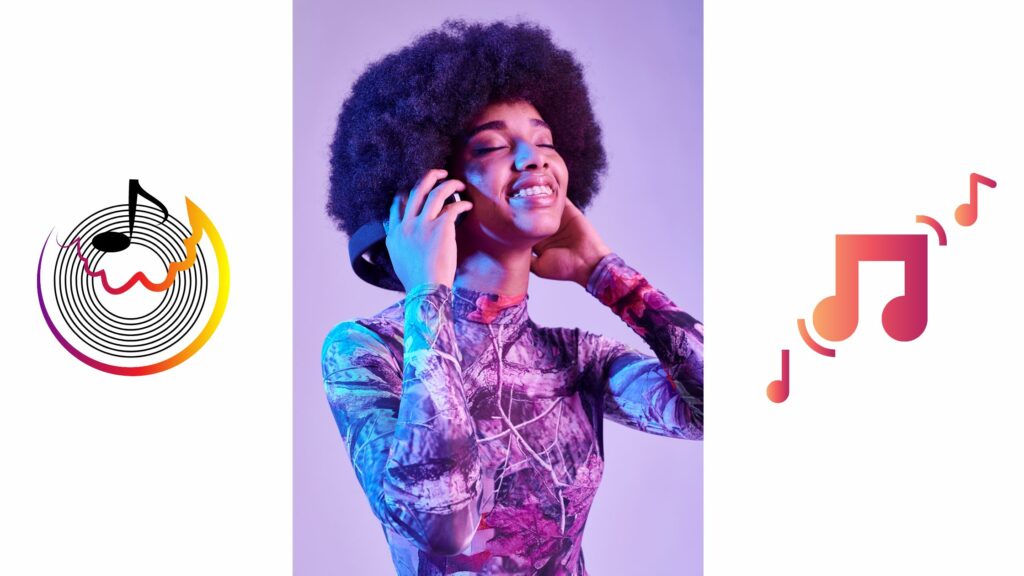
On SoundCloud , you will be entitled to three different types of subscription. The first is the free subscription. It offers you the possibility to easily download your first tracks and increase your audience. After of course creating your profile. Apart from these subscriptions, there are professional subscriptions. These receive specific features, more download times, opportunities to increase visibility as well as other benefits.
Professional subscriptions come in two forms. The first is the simple pro subscription while the second is the unlimited pro subscription. The unlimited pro in addition to all the features of the pro benefits from unlimited download space. We strongly advise you to opt for this last type of subscription, that is to say the unlimited pro; you also have the possibility of canceling current SoundCloud subscription
Upload File
To upload the file from its storage location to SoundCloud , go to the platform's download page. You can access it by clicking on the “Download” button. This is located on the top navigation bar. After that, you will be automatically redirected to the page in question. At this level, click on “choose the file to download”. You can also drag and drop it onto the file in the screen.
Note that depending on the type of user you are, the time of your subscription will be deducted. That said, whether you're a pro or free user, you'll see how many minutes you have left at the bottom of the download page. When your downloads exceed the rights you have, the tracks will remain hidden on your account.
Transcoding
As soon as you choose the file to upload, it will immediately start downloading. Be aware that the platform will transcode as it is streamed to SoundCloud . If you want your followers to get the original version, then you can manually enable it by opting for downloads for your track.
Insert or edit added track information
When uploading the track to your SoundCloud account, you have the option to embed additional information. They will allow users to quickly find your track during searches. Indeed, most of them rely on search results and explore to find and identify a music channel. To this end, we recommend optimizing your track. This will allow you to quickly reach a wider audience. Make sure your tracks are well indexed and easy to find. For this reason, the ultimate solution is to optimize your metadata. This, using strong titles, labels and descriptions.
Is it necessary to be visible on Soundcloud ?
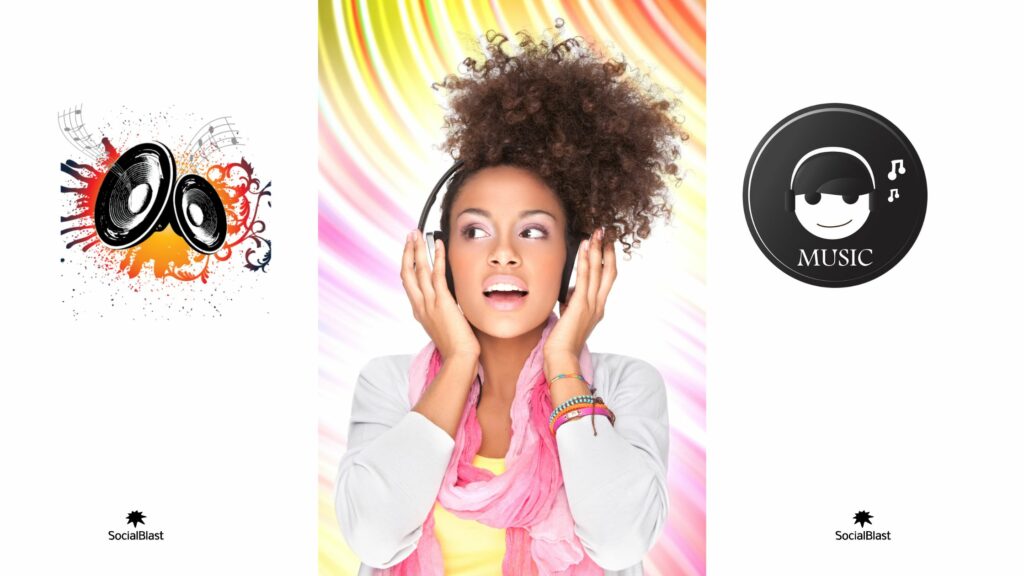
It is essential to be visible on SoundCloud . Indeed, without visibility, you will not be able to have a good audience and promote your musical productions. To this end, there are some tips that we will give you to make your task easier.
Use tags and insert a “Buy” link
For other users to discover your productions, one of the safest methods is to tag your music. So, when another user carries out a search, the tags will allow you to be quickly identified. The more precise your tags are, the more visible your music will be. Also, do not try to diversify the musical genre throughout your project. The ideal would be to keep one. Additionally, if you have SoundCloud collaborators, you can also tag them and put their link in the track description.
SoundCloud is a site that allows you to sell your productions apart from the likes and plays you have. For this reason, it allows you to associate a “Buy” link with each song that you will upload to the platform. You will just have to click on the “Metadata” tab to do so.
Work well on the visual of the musical track.
You may share your track on a blog, Facebook , YouTube and elsewhere. If you did, then its visual will also be there. It is the eye-catching element that will first attract users. So you need to make sure it’s perfect.
The visual of the track should stand out before anyone even clicks the “Play” button to play your song. In order for you to have more eye-catching results, always use “a PNG or JPG of at least 800 X 800 pixels”.
Use private links
Private links are used to share your music privately. This gives it an exclusive and personal touch. This will allow it to reach a larger audience. The use of private links is ideal for sharing your leads with collaborators, for communicating about your project with particular organizations and others. How do you go about it then?
This is very easy to do. First, you need to upload your track and set it to private mode. Save it afterwards, then go to your profile. At this level, click on the track you want to share privately, then press the “share” button. Which is located under the track. You will get a private URL that matches only your lead. It is the latter that you will have to share with everyone you want to do it with. Additionally, Soundcloud gives you the option to reset the private link at any time.
Please note that it is possible to change your track as much as you want. And the most interesting thing about all of this is that you will keep your likes , your fans as well as their various comments. This feature will be useful to you on several levels. For example, you can share a song that is not yet finished to get feedback from your fans. From there, you can improve the next version in order to satisfy the demand of all those who follow you.
SocialBlast , the ultimate platform to stand out on SoundCloud

Although SoundCloud has implemented a system to increase the visibility of uploaded content, this is not always sufficient. To guarantee you more visibility, there are many tools that you can use. Among them, SocialBlast proves to be the most efficient. Very simple to use, this application allows you to boost your visibility in record time on SoundCloud . So optimize your account and increase your fans and likes on your posts now. And that's not all. SocialBlast also has many other benefits for you.
Conclusion
It is very simple and very easy, the procedure that allows you to upload to SoundCloud . In our development, we started from the reasons why you should use SoundCloud to arrive at SocialBlast , a tool that will allow you to be more visible. Without forgetting the steps to follow in order to easily upload to SoundCloud .